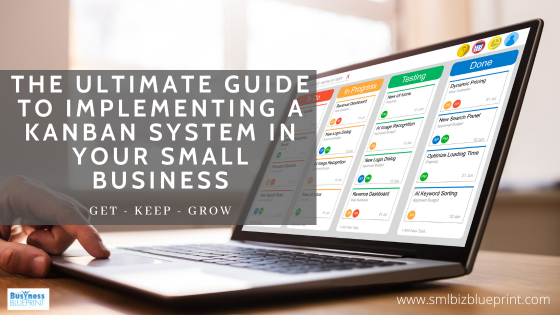In today’s fast-paced business environment, efficiency and clarity in workflow management are beneficial and essential.
The Kanban system emerges as a powerful tool for small businesses looking to improve productivity and minimise waste. Originally developed in Japan as a scheduling system for lean manufacturing, Kanban has since been adopted across various industries to enhance operational workflows.
This guide explains how small businesses can use a Kanban system to visualise work processes and create a more agile and responsive work environment.
Whether new to the concept or looking to optimise an existing system, we’ll cover everything from setting up your first Kanban board to selecting the right Kanban tools and software.
By the end of this post, you’ll understand how to effectively implement Kanban in your business to maximise efficiency and track progress in real time.
Prepare to transform your business operations with the insights and practical tips packed in the upcoming sections. These include real-life examples of Kanban boards tailored to different industries, critical metrics for measuring success, and common pitfalls to avoid.

Let’s get started on simplifying and supercharging your business processes with Kanban!
#1 Introduction to Kanban
What is Kanban?
Kanban is a highly effective visual system for managing work as it moves through a process.
Originally developed by Toyota in the 1940s to improve manufacturing efficiency, Kanban has evolved into a versatile tool that can be applied in various industries, including technology, healthcare, and retail.
At its core, Kanban helps teams visualise their workflow, limit work-in-progress, and maximise efficiency.
Why Kanban for Small Businesses?
For small businesses, adopting a Kanban system can be transformative.
Here’s how:
Increased Visibility: Kanban boards clearly overview current work statuses, upcoming tasks, and potential bottlenecks. This visibility is crucial for small teams where resources are often stretched thin, and operational efficiency is critical.
Enhanced Flexibility: Unlike more rigid project management methodologies, Kanban is inherently flexible. It adapts to your business’s unique needs as it grows. Whether you’re managing daily operations, specific projects, or ongoing maintenance, Kanban scales to fit.
Improved Productivity: By limiting work-in-progress and highlighting how tasks move from one stage to the next, Kanban minimises time wasted on unnecessary tasks and speeds up the completion of priority projects.
Benefits Backed by Data
Implementing Kanban can lead to significant improvements in performance and productivity.
According to a report by LeanKit, businesses that adopt Kanban often see up to a 50% reduction in lead times due to more efficient task handling and better resource allocation.
Adapting Kanban to Your Business
Every small business has unique processes and challenges, and Kanban is designed to be customisable. You can set up a physical board in your office or use digital tools like Trello or Asana that are tailored to your team’s needs.
The key is to start with the basics—understand your workflow, identify different stages, and visualise them on a board.
From there, you can see where improvements can be made and how work progresses in real-time.
In conclusion, Kanban isn’t just for large corporations or manufacturing entities. It’s a practical, adaptable framework that can drive significant business improvements in any sector, especially small businesses looking to streamline operations and enhance team collaboration.
As we set up your first Kanban board in the next section, consider these benefits and how they can be realised in your context.
#2 Setting Up Your First Kanban Board: A Step-by-Step Guide
Setting up a Kanban board for your small business can be straightforward.
Here’s a straightforward guide to get you started with your very first Kanban board, tailored to streamline your operations and boost productivity.
Step 1: Define Your Workflow
Before you can visualise your work on a Kanban board, you need to understand the flow of tasks in your business. Break down the processes into distinct stages, typically starting with ‘To Do’, moving through ‘In Progress’, and finally to ‘Done’.
However, depending on your business’s specifics, you might include other stages, such as ‘Review’, ‘Waiting for Feedback’, or ‘Ready for Deployment’.
Step 2: Choose Your Kanban Board
You can choose between a physical board or a digital tool. A physical board, such as a whiteboard with sticky notes, is excellent for teams that work in the same location. Digital tools like Trello or Asana are ideal for teams that work remotely or need access to the board from multiple locations.
Step 3: Create Cards for Tasks
A card should represent each task in your workflow. On each card, write down the task name, the person responsible, and the due date. You can also add other relevant details, such as the priority level or related documents.
Step 4: Establish Columns and Populate Your Board
Label columns on your board to reflect each stage of your workflow. Place the task cards in the appropriate columns according to their current status. This setup gives everyone on the team a clear picture of what’s being worked on, what’s next, and where bottlenecks might be forming.
Step 5: Implement Work-in-Progress (WIP) Limits
To prevent your team from taking on too much at once, set limits on how many tasks can be in each stage of the process at one time. WIP limits help manage workload, focus efforts, and significantly reduce the time tasks spend in the workflow, thus speeding up delivery.
Step 6: Monitor and Optimize
Your Kanban board is not just a tool for organizing tasks—it’s a dynamic part of your workflow management. Review the board regularly with your team to identify and resolve bottlenecks and adjust WIP limits and processes as necessary.
The goal is continuous improvement, so be proactive about seeking feedback and making adjustments.
Step 7: Scale and Adapt
Your Kanban board should evolve as your business grows and changes. Add new columns or adapt your processes as needed. Kanban’s flexibility means it can grow with your company, always helping to maximise efficiency and productivity.
With your Kanban board set up, you’re ready to transform how your team manages projects and tasks.
Visualising work can enhance transparency across the board, ensure smoother task transitions, and ultimately drive your small business towards greater operational excellence.
Example: Setting Up a Kanban Board for a Digital Marketing Agency
Step 1: Define Your Workflow
For our digital marketing agency, the workflow might look something like this:
Ideation: Generating and approving content ideas.
Content Creation: Writing and creating graphics.
Review: Editing and proofreading content.
Approval: Final review and sign-off by the client or a senior team member.
Publishing: Scheduling and publishing the finalised content.
Promotion: Sharing content on social media and other channels.
Step 2: Choose Your Kanban Board
The team decided to use Trello, a digital tool, because its content creators work remotely and need a tool accessible from different locations.
Step 3: Create Cards for Tasks
A card represents each piece of content. The cards include details such as:
Task Name: E.g., “Write a blog post on SEO Best Practices”
Responsible Person: Assigned content creator
Due Date: Deadline for the task
Priority: High, Medium, or Low
Attachments: Links to the research materials or outlines
Step 4: Establish Columns and Populate Your Board
The team sets up columns on their Trello board corresponding to each workflow stage. They start placing the task cards in the ‘Ideation’ column and move them across as they progress through the stages.
Step 5: Implement Work-in-Progress (WIP) Limits
To ensure the team isn’t overwhelmed and can focus on quality, WIP limits are set as follows:
Ideation: Max 5 tasks
Content Creation: Max 3 tasks
Review: Max 4 tasks
Approval: Max 2 tasks
Publishing: Max 5 tasks
Promotion: Max 3 tasks
Step 6: Monitor and Optimize
Weekly meetings are scheduled to review the board. The team discusses any delays in the ‘Review’ stage and decides to adjust the WIP limits and streamline the review checklist to speed up the process.
Step 7: Scale and Adapt
As the agency grows, it adds a new column for “Repurposing Content” to extend the life cycle of its existing content. It also starts using Trello’s automation features to move cards to “Publishing” once approved automatically.
Conclusion
With the Kanban board in place, the digital marketing agency notices an improvement in the pace at which content moves through the pipeline and a decrease in the time spent waiting for approvals.
The team has better visibility into what everyone is working on, which helps in planning and reduces the stress of overlapping deadlines.
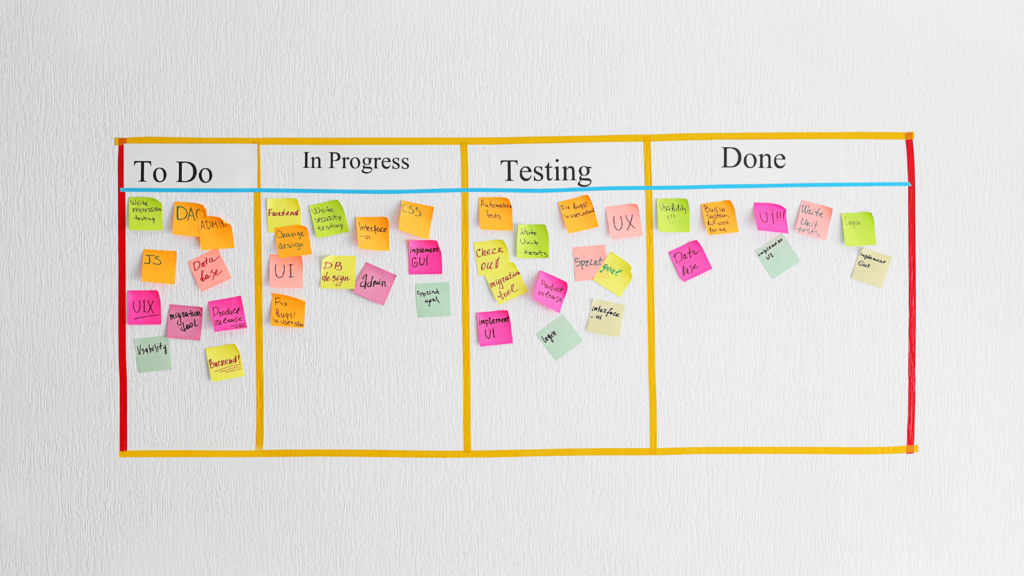
#3 Kanban Board Examples for Different Industries
Kanban isn’t just a tool for manufacturing or software development; it’s versatile enough to be adapted to virtually any industry.
To illustrate this point, here are a few examples of how different types of businesses can customise Kanban boards to suit their unique workflows and challenges.
Retail Business: Managing Inventory and Sales
A Kanban board can be an effective tool for inventory management and sales tracking for a retail business. Here’s how the columns might be organised:
Incoming Inventory: Items ordered but not yet received.
Stocking Shelves: Inventory currently being placed on shelves.
Low Stock Alert: Items that need reordering.
Special Promotions: Items being promoted for limited-time sales.
Sold Out: Items that are out of stock.
This setup helps the retail staff monitor inventory levels and ensure timely ordering of new stock, thus preventing shortages and overstock situations.
Service Industry: Streamlining Project Flows in a Marketing Firm
A marketing firm can use a Kanban board to manage client projects from conception to delivery:
Client Briefing: Gathering initial client requirements.
Strategy Development: Crafting marketing strategies and campaigns.
Content Creation: Developing content for various platforms.
Review and Feedback: Incorporating client and internal feedback.
Campaign Launch: Executing the marketing campaign.
Performance Analysis: Reviewing campaign results and reporting to the client.
This board allows team members to see the status of each project at a glance, facilitating better communication and more efficient project management.
Healthcare: Patient Care Coordination
In a healthcare setting, a Kanban board can be used to enhance patient care coordination:
Patient Admission: Patients being admitted to the facility.
Diagnosis: Ongoing assessments and initial treatments.
Treatment Planning: Developing and approving treatment plans.
Active Treatment: Current treatment in progress.
Discharge Planning: Preparing for patient discharge.
Follow-Up: Scheduling post-discharge follow-up visits.
This type of board helps healthcare providers monitor each patient’s progress and ensures that no step in the care process is overlooked.
Digital Marketing: Content Production and Distribution
A digital marketing agency might organise its Kanban board as follows:
Content Ideation: Brainstorming session outputs.
Content Development: Writing and creating digital content.
Review and Edit: Quality checks and revisions.
Approval: Client or internal approvals before release.
Publication: Scheduled posts and content going live.
Analytics and Reporting: Tracking engagement and analysing performance.
This setup streamlines content production and ensures that all stakeholders are updated about the status of various tasks.
These examples demonstrate Kanban’s adaptability to different industries. Each benefits from increased visibility into its processes and enhanced workflow management. By customising your Kanban board to fit your specific operational needs, you can unlock new levels of efficiency and productivity in your business.
#4 Optimising Workflow with Kanban: Tips and Tricks for Small Teams
Implementing a Kanban system can significantly improve the efficiency and agility of small teams.
Here are some essential tips and tricks to optimise your workflow using Kanban, ensuring your team can deliver projects faster and with higher quality.
- Establish Clear Work-in-Progress (WIP) Limits
One of the core principles of Kanban is limiting work in progress (WIP). This helps prevent team members from becoming overwhelmed and ensures tasks are completed before starting new ones. Setting realistic WIP limits is crucial for small teams, as it allows for focused work and faster task completion. Experiment with different limits to find what works best for your team’s size and capabilities.
- Use Visual Signals
Visual management is another critical aspect of Kanban. Enhance your board with colours, tags, or symbols to denote priority, task type, or urgency. For example, use red tags for high-priority items or green tags for quick tasks. This method helps team members quickly identify what needs immediate attention and manage their workflow accordingly.
- Regularly Update and Review the Kanban Board
A Kanban board is a living tool that should be updated and reviewed frequently. Hold brief daily or weekly meetings to discuss the board’s status, identify bottlenecks, and adjust strategies as needed. This keeps everyone on the same page and ensures that the board accurately reflects the current work state.
- Encourage Team Feedback
Every member’s input is valuable for small teams in refining the Kanban process. Encourage open communication and feedback about the board’s functionality and effectiveness. Team members might have insights into how processes can be improved or notice issues that are not immediately obvious.
- Implement Continuous Improvement
Kanban is not just about managing work; it’s also about improving how work is done. Adopt the mindset of continuous improvement—Kaizen. After each project or at regular intervals, review what went well and what could be improved. Use these insights to make incremental changes to your processes or Kanban board.
- Integrate with Technology
Utilise Kanban software tools that fit your team’s needs, primarily if you work remotely or in hybrid settings. These tools often come with additional features like automation, notifications, and analytics, which can further streamline your processes and provide valuable data on team performance.
- Celebrate Wins and Learn from Challenges
Lastly, recognise and celebrate when goals are met or significant progress is made. This can boost morale and motivate the team. Similarly, openly discuss and learn from any setbacks without placing blame, focusing instead on solutions and improvements.
By following these tips and refining your Kanban system, you can optimise your small team’s workflow, making it more efficient and responsive to changes. Whether starting with Kanban or looking to enhance an existing system, these strategies will help you achieve better results and a more cohesive team dynamic.
#5 The Best Kanban Tools and Software
In the digital age, leveraging the right tools can make all the difference in effectively implementing a Kanban system.
Here’s a look at some of the best Kanban tools and software, each offering unique features that can benefit small businesses aiming to enhance their productivity and streamline workflows.
- Trello
Overview: Trello is renowned for its simplicity and visual appeal, which makes it a favourite among small businesses. It’s particularly well-suited for managing small projects and team workflows.
Key Features:
Customisable boards, lists, and cards.
Integrated automation with Butler to reduce repetitive tasks.
Power-ups to enhance functionality, such as calendar views and integration with third-party apps like Slack and Google Drive.
Best for teams looking for an intuitive and visually oriented tool that’s easy to set up and use for various projects.
- Asana
Overview: While Asana is more of a comprehensive project management tool, it offers a robust Kanban option that helps teams track tasks and projects through customisable stages.
Key Features:
Detailed task options, including assignments, due dates, and comments.
Strong integration capabilities with other tools like Microsoft Teams and Adobe Creative Cloud.
It has advanced reporting features for tracking progress and productivity.
Best For Businesses that require a more detailed and feature-rich tool for complex projects and multiple team collaborations.
- Jira
Overview: Originally designed for software development teams, Jira supports complex project management and is highly effective for teams that follow Agile and Scrum methodologies, including Kanban.
Key Features:
Customisable workflows to match detailed project needs.
Extensive integration with other tools and platforms, particularly within the Atlassian ecosystem.
Powerful reporting and analytics to monitor team velocity, workload, and more.
Best For: Larger teams or development-heavy industries needing deep customisation and robust integration capabilities.
- Monday.com
Overview: Known for its flexibility, Monday.com allows teams to build workflows that adapt to their specific needs, including Kanban views.
Key Features:
Highly customisable workflows with various view options like Kanban, calendar, timeline, and Gantt charts.
Automation to streamline processes, reducing manual entry and follow-ups.
Integration with popular tools like Google Workspace, Slack, and more.
Best For Teams who need a versatile tool to handle project management, CRM, and more on a single platform.
- Kanbanize
Overview: Kanbanize is designed explicitly around Kanban principles and built to enhance the efficiency of lean and Agile workflows.
Key Features:
Advanced Kanban boards with sophisticated WIP limits and analytics.
Rule-based automation to manage workflow dependencies and triggers.
Detailed analytics for forecasting and efficiency analysis.
Best For Teams dedicated to leveraging Kanban for complex projects and seeking detailed insights into their workflows.
Conclusion
Choosing the right Kanban tool depends mainly on your team’s size, industry, and specific needs. Each tool offers unique features designed to enhance project management through Kanban principles.
Evaluate your priorities and trial a few options to find the perfect fit for your business’s operational needs.
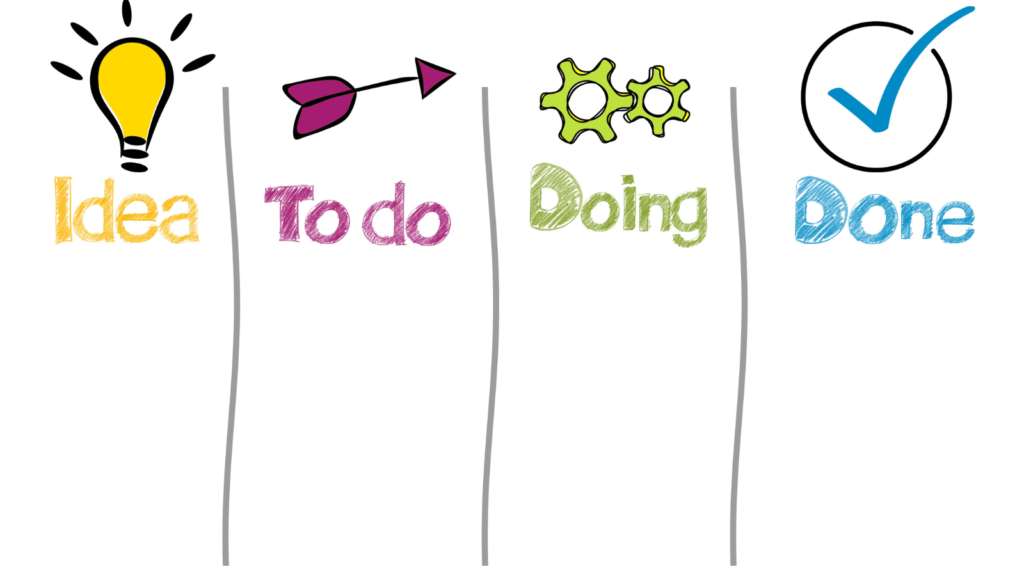
#6 Measuring Success: Key Metrics to Track with Your Kanban System
Implementing a Kanban system in your small business is a proactive step towards improving efficiency and productivity. However, the actual value of Kanban becomes evident when you can measure its impact.
Here are key metrics that will help you track the success of your Kanban system and ensure you are getting the most out of your workflow improvements.
- Cycle Time
Definition: Cycle time is the total time taken to complete a task from its start to its completion. Understanding how long different tasks or projects take to move through your entire process is essential.
Importance: By tracking cycle time, you can identify which stages of your process are slowing down overall throughput. This insight allows you to make targeted improvements, reducing bottlenecks and increasing speed.
- Lead Time
Definition: Lead time measures when a task is requested or conceptualised until it is fully completed. It’s broader than cycle time because it starts counting before the task officially enters the workflow on the Kanban board.
Importance: This metric helps you understand the client or market perspective of time to delivery, which is critical for customer satisfaction and setting realistic expectations.
- Work in Progress (WIP)
Definition: Work in Progress refers to the number of tasks that are being completed but are not yet done. It’s a direct reflection of your Kanban board’s current state.
Importance: Monitoring WIP helps maintain a balance that ensures efficiency without overloading team members. WIP limits are a crucial aspect of Kanban, and keeping an eye on them can help you adjust as needed to prevent overburdening your team.
- Throughput
Definition: Throughput is the number of tasks completed in a given time frame. This can be measured daily, weekly, or monthly, depending on your workflow’s speed and complexity.
Importance: High throughput rates indicate a well-tuned process, whereas sudden drops can signal problems or inefficiencies. Regular monitoring can lead to continuous improvement and increased productivity.
- Blocker Clarity
Definition: Blocker clarity involves identifying stalled or blocked tasks and understanding the reasons behind these delays.
Importance: Knowing what blocks tasks on your Kanban board can help you resolve issues that may not be immediately apparent, improving workflow continuity and reducing future interruptions.
- Cumulative Flow Diagram
Definition: This visual tool helps you track the number of tasks in various workflow stages over time, giving you a birds-eye view of your entire process.
Importance: A Cumulative Flow Diagram can show how tasks are moving through your system, helping you spot trends like bottlenecks or idle times and allowing for timely corrective actions.
Measuring these metrics will provide a comprehensive view of your Kanban system’s effectiveness. Regularly tracking and analysing these numbers shows where you are succeeding and highlights opportunities for further optimisation.
By staying informed about these key performance indicators, you can ensure your Kanban system is always aligned with your business goals, driving productivity and success.
#7 Common Mistakes to Avoid When Implementing Kanban in Your Business
Adopting a Kanban system can revolutionise how your small business manages workflows and projects.
However, successful implementation requires awareness of common pitfalls.
Here are some mistakes to avoid to ensure your Kanban system functions effectively and brings the desired improvements to your operations.
- Overcomplicating the Board
Issue: It’s easy to get carried away and create a Kanban board with too many columns or categories, which can confuse team members and dilute the system’s focus.
Solution: Start simple. Use a basic setup with essential stages such as ‘To Do’, ‘In Progress’, and ‘Done’. You can always add more specific stages later as you refine your process and understand your needs better.
- Ignoring Work-In-Progress (WIP) Limits
Issue: Without WIP limits, team members may take on too many tasks simultaneously, leading to bottlenecks and decreased productivity.
Solution: Establish clear WIP limits based on your team’s capacity. Monitor and adjust these limits to find a balance that keeps work flowing smoothly without overwhelming anyone.
- Neglecting Regular Updates
Issue: Failing to update the Kanban board regularly can make it ineffective as it no longer accurately reflects the work state, causing confusion and mismanagement.
Solution: Make it a habit to update the board daily. Encourage all team members to move their cards as they progress with their tasks. Regularly review the board as a team to ensure everyone is aligned and the board is up-to-date.
- Not Involving the Whole Team
Issue: Kanban is a team-focused approach. Excluding team members from the setup, daily management, or revision of the Kanban board can lead to resistance or misuse of the system.
Solution: Involve everyone in the setup process and ensure all team members are trained to use the board. Hold regular meetings to discuss the board’s effectiveness and gather feedback for improvements.
- Lack of Flexibility
Issue: Being too rigid with Kanban rules or board design can prevent adjustments that might be necessary as your team or projects evolve.
Solution: Be open to changes. Regularly assess the effectiveness of your board and be willing to make adjustments to processes, stages, or WIP limits as your business needs change.
- Forgetting to Measure Results
Issue: Without tracking the right metrics, it’s difficult to gauge the success of your Kanban implementation and justify its continuation.
Solution: Define key performance indicators (KPIs) such as cycle time, throughput, and overall team satisfaction. Regularly review these metrics to understand the impact of Kanban on your operations and identify areas for improvement.
Avoiding these common mistakes can help you maximise the benefits of a Kanban system in your small business.
By keeping the system simple, involving your team, maintaining flexibility, and measuring outcomes, you can ensure that Kanban becomes a valuable tool for managing your workflows and improving productivity.
Conclusion
Implementing a Kanban system in your small business can be a game-changer for managing workflows, increasing productivity, and enhancing overall team communication.
Throughout this guide, we’ve explored the foundational steps of setting up a Kanban board, shared examples across various industries, and provided practical tips to optimise your workflow.
We’ve also highlighted some of the best Kanban tools available, discussed how to measure the success of your implementation, and shared inspiring success stories from small businesses like yours.
Key Takeaways:
Simplicity and Visibility: Kanban helps simplify complex processes and increase transparency across tasks and projects, making it easier for everyone in your team to stay informed and aligned.
Adaptability and Scalability: Whether you operate in retail, healthcare, digital marketing, or any other field, Kanban is highly adaptable and scalable to fit your needs.
Continuous Improvement: With Kanban, the focus is not just on managing work but continuously improving how work is done. You can make data-driven decisions that propel your business forward by tracking the right metrics.
As you consider integrating or enhancing a Kanban system within your business, remember the potential pitfalls and common mistakes discussed. Start simple, involve your team, and be open to adjustments based on feedback and performance metrics.
Now it’s your turn to put these insights into action! Start by evaluating your current workflow, choose a Kanban tool that fits your needs, and begin setting up your first Kanban board.
If you’re already using Kanban, consider the tips to refine your approach. Share your experiences and challenges in the comments below.
Let’s streamline your business operations together and achieve new heights of efficiency and productivity!
FAQs
Q1: What is a Kanban system?
A1: A Kanban system is a visual tool to manage work by tracking it through different process stages. It helps teams visualise workload and progress, manage tasks efficiently, and limit the amount of work in progress to ensure optimal productivity.
Q2: How can a Kanban system benefit my small business?
A2: Implementing a Kanban system can help your small business by increasing transparency, improving workflow efficiency, reducing waste, and enabling continuous improvements through visual management and WIP limits.
Q3: What are the essential components of a Kanban board?
A3: A basic Kanban board includes columns representing different stages of your workflow, cards representing tasks, and WIP limits controlling the number of tasks in each stage to prevent bottlenecks.
Q4: Can Kanban be used in any industry?
A4: Yes, Kanban is highly adaptable and can be effectively implemented in any industry, including retail, healthcare, marketing, IT, and more. The key is customising the Kanban board to fit your business’s specific processes and needs.
Q5: What are some common mistakes to avoid when implementing a Kanban system?
A5: Common mistakes include overcomplicating the board with too many columns, ignoring WIP limits, not regularly updating the board, excluding team members from the process, and being inflexible to changes once the system is in place.
Q6: How do I choose the right Kanban tool for my business?
A6: Select a Kanban tool based on your team’s size, the complexity of your projects, and your specific needs. Consider factors like ease of use, customisation options, integration capabilities, and cost. Popular tools include Trello, Asana, Jira, Monday.com, and Kanbanize.
Q7: How should I measure the success of my Kanban implementation?
A7: Measure success by tracking key performance metrics such as cycle time, lead time, throughput, and team satisfaction. Use these metrics to assess improvements in efficiency and productivity and make adjustments to optimise the system further.
Other Articles
Unlocking Success: How Agile Business Practices Drive Profitability and Sustainability
Strategies for Small Businesses to Thrive in the Digital Age