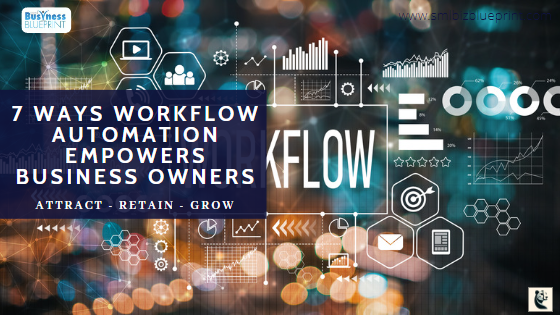In today’s business environment, staying competitive means leveraging every tool.
One of the most powerful tools available to business owners is workflow automation. From streamlining repetitive tasks to enhancing overall efficiency, workflow automation empowers business owners to focus on strategic growth and innovation.
This blog post delves into how automation can transform your business operations.
By exploring the top processes suitable for automation, highlighting the best tools and software, and discussing the cost-saving and productivity benefits, we aim to provide a comprehensive guide for business owners looking to harness the power of automation.
Additionally, we will address common implementation challenges and how to overcome them, ensuring a smooth transition to a more automated, efficient, and productive business environment.
Whether new to the concept or looking to optimise your existing workflows, this post offers valuable insights and practical tips to help you succeed.

#1 Understanding Workflow Automation: What It Is and Why It Matters
Workflow automation is a powerful tool that leverages technology to streamline and automate repetitive business tasks.
By replacing manual processes with automated systems, businesses can achieve greater efficiency, accuracy, and scalability.
What is Workflow Automation?
At its core, workflow automation involves using software to perform tasks and processes without human intervention. This can range from simple actions, like automatically sending emails, to complex sequences involving multiple steps and systems.
Why It Matters
Time-Saving:
Automation significantly reduces the time spent on repetitive tasks, allowing employees to focus on more strategic and value-added activities. For instance, an automated email marketing campaign can run seamlessly in the background, freeing up time for marketing teams to focus on creative strategies.
Accuracy:
Workflow automation reduces the likelihood of errors by minimising human involvement in routine tasks. For example, an automated payroll system ensures that employees are paid accurately and on time every time.
Scalability:
As your business grows, the volume of tasks increases. Automation allows you to scale your operations without a proportional increase in workload. This particularly benefits companies experiencing rapid growth, ensuring processes remain efficient and manageable.
Benefits
- Efficiency: Automating routine tasks frees up valuable time for employees to engage in high-impact work.
- Consistency: Automated processes ensure that tasks are completed the same way every time, improving reliability and quality.
- Cost-Effectiveness: By reducing the need for manual labour, automation helps lower operational costs.
- Improved Focus: Employees can dedicate time to strategic initiatives that drive business growth.
By understanding and implementing workflow automation, business owners can transform their operations, making them more efficient, accurate, and scalable.
In the next section, we’ll explore which business processes are most suitable for automation, helping you identify where to start on your automation journey.
#2 Top Business Processes Suitable for Automation
Identifying the right processes to automate is crucial for maximising the benefits of workflow automation.
Not all tasks are suitable for automation, so focusing on repetitive, time-consuming, and prone to human error can yield the most significant improvements in efficiency and productivity.
Processes to Automate
HR Processes:
Employee Onboarding: Automate the onboarding process to ensure new hires receive all necessary information, documents, and training materials without manual intervention.
Payroll Processing: Use automation to calculate and disburse salaries accurately and on time, reducing errors and administrative workload.
Leave Management: Implement systems that allow employees to request and manage their leave through an automated process, ensuring proper tracking and approvals.
Finance Processes:
Invoicing: Automate invoice generation and sending, ensuring timely billing and payment collection.
Expense Tracking: Use automation to track expenses in real-time, categorise them, and generate reports for better financial oversight.
Financial Reporting: Automate the consolidation of financial data and the generation of financial reports, providing timely insights into the company’s financial health.
Customer Service:
Automated Responses: Implement chatbots and automated response systems to handle common customer inquiries quickly and efficiently.
Ticketing Systems: Automate ticketing systems to prioritise and route customer issues to the appropriate teams, ensuring timely resolution.
Customer Follow-Ups: Automate follow-up emails and surveys to gather feedback and ensure customer satisfaction.
Examples
HR Automation:
A company using BambooHR can automate the entire hiring and onboarding process. This software allows HR managers to post job openings, track applications, and send onboarding documents to new hires automatically. This reduces the HR department’s workload by up to 50%, allowing them to focus on strategic initiatives like employee engagement and retention.
Finance Automation:
QuickBooks is an excellent example of automation in finance. By automating invoicing and expense tracking, businesses can save hours of manual data entry each week. For instance, a small business that previously spent several hours a week on manual invoicing now completes the task in minutes, ensuring more accurate billing and faster payments.
Benefits of Automating These Processes
- Time Efficiency: Automating repetitive tasks allows employees to focus on higher-value activities, boosting overall productivity.
- Error Reduction: Automated processes minimise the risk of human error, ensuring more accurate and reliable outcomes.
- Consistency: Automation ensures that tasks are performed consistently, maintaining quality and standards across operations.
- Scalability: Businesses can quickly scale automated processes to handle increased workloads without a corresponding increase in manual labour.
By targeting these specific processes for automation, businesses can significantly improve their efficiency and productivity.
In the next section, we will explore how workflow automation enhances overall efficiency and productivity, providing further insights into the benefits of automation.
#3 How Workflow Automation Enhances Efficiency and Productivity
One of the most compelling reasons to implement workflow automation is its ability to enhance efficiency and productivity within a business significantly. Automating repetitive and time-consuming tasks allows businesses to operate more smoothly and focus on growth and innovation.
Efficiency Gains
Speed:
Automated systems complete tasks faster than manual processes. For instance, an automated email marketing campaign can send thousands of personalised emails in a fraction of the time it would take a human to do the same. This speed allows businesses to react quickly to market changes and customer needs.
Focus:
Employees can redirect their efforts from mundane tasks to more strategic and creative activities. By removing the burden of routine tasks, automation frees up time for employees to engage in work that drives business growth, such as developing new products or improving customer relations.
Consistency:
Automated processes ensure that tasks are performed consistently and accurately every time. This consistency improves the quality of work and reduces the likelihood of errors arising from manual handling.
Benefits
- Efficiency: Automation accelerates processes, enabling businesses to operate faster and respond quickly to market demands.
- Focus: By offloading routine tasks to automated systems, employees can concentrate on high-impact activities contributing to the business’s strategic goals.
- Consistency: Automated workflows ensure tasks are completed with the same level of accuracy and quality every time, reducing the risk of errors and improving reliability.
- Productivity: Increased efficiency and focus lead to higher productivity, allowing businesses to achieve more with fewer resources.
Workflow automation enhances efficiency and productivity, providing a solid foundation for business growth and success.
The next section will explore some of the most popular tools and software for automating workflows, helping you choose the best solutions for your business needs.

#4 Exploring Popular Tools and Software for Automated Workflows
Choose the right tools and software tailored to your business needs to harness workflow automation’s full potential.
Various automation tools are available, each offering unique features and functionalities designed to streamline business operations.
Popular Tools
Zapier:
Overview: Zapier connects different apps and automates workflows by creating “Zaps” (automated tasks).
Features: Supports integrations with over 3,000 apps, including Google Sheets, Slack, and Trello.
Benefits: Easy to set up with no coding required, making it accessible for small businesses.
Example: A small business uses Zapier to automatically add new form submissions to a Google Sheet, send a confirmation email via Gmail, and create a task in Trello, saving hours of manual work each week.
Make (formerly Integromat):
Overview: Make is a powerful automation tool that enables users to connect apps and automate complex workflows.
Features: Visual interface for building workflows, supports multi-step automation, and integrates with hundreds of apps.
Benefits: Highly customisable, suitable for both simple and complex automation needs.
Example: A company uses Make to automate order processing by integrating its e-commerce platform with its inventory management and shipping systems, ensuring seamless order fulfilment.
Trello:
Overview: Trello is a project management tool that uses boards, lists, and cards to organise tasks.
Features: Automation through Butler, Trello’s built-in automation tool, which can automate repetitive tasks like moving cards, setting due dates, and sending reminders.
Benefits: Enhances team collaboration and project tracking with visual workflows.
Example: A marketing team automates their content calendar using Trello and Butler, automatically moving tasks through different stages of the content creation process.
Salesforce:
Overview: Salesforce is a comprehensive customer relationship management (CRM) platform.
Features: Automation tools like Salesforce Flow and Einstein Automate streamline sales, service, and marketing processes.
Benefits: Provides a 360-degree view of customers, enabling personalised and efficient customer interactions.
Example: A sales team uses Salesforce to automate lead nurturing processes, automatically sending targeted emails based on customer behaviour and automatically tracking engagement.
Comparison
When selecting an automation tool, consider the following factors:
Ease of Use:
User-Friendly Interfaces: Tools like Zapier and Trello are designed with intuitive interfaces, making them easy to use without extensive training.
Integration Capabilities: Look for tools that seamlessly integrate with your existing software stack. Zapier excels in this area with its wide range of app integrations.
Functionality:
Task-Specific Automation: Choose tools with automation features tailored to your business needs. Trello’s Butler is ideal for project management, while Salesforce provides robust CRM automation.
Scalability: Ensure the tool can grow with your business. Salesforce, for instance, offers scalable solutions suitable for companies of all sizes.
Benefits of Using These Tools
- Streamlined Operations: Automation tools streamline complex processes, reducing the time and effort required to complete tasks.
- Enhanced Collaboration: Tools like Trello improve team collaboration by providing clear visibility into project status and responsibilities.
- Improved Customer Management: CRM tools like Salesforce automate customer interactions, ensuring timely follow-ups and personalised service.
- Cost-Effectiveness: By automating routine tasks, businesses can reduce labour costs and allocate resources more effectively.
By exploring and implementing the right automation tools, businesses can optimise their workflows, enhance productivity, and achieve greater operational efficiency.
In the next section, we will explore the cost-saving benefits of implementing workflow automation and demonstrate how it can positively impact your bottom line.
#5 Cost-Saving Benefits of Implementing Workflow Automation
Implementing workflow automation enhances efficiency and productivity and leads to significant cost savings.
By automating repetitive tasks, businesses can reduce operational costs, improve resource allocation, and achieve a higher return on investment.
Cost Reductions
Labor Costs:
Reduction in Manual Labor: Automation reduces the need for manual intervention in routine tasks, allowing businesses to operate with fewer employees or reallocate staff to more strategic roles. For example, automating payroll processing means fewer HR staff are needed to handle these tasks, resulting in direct labour cost savings.
Increased Employee Productivity: With automation handling repetitive tasks, employees can focus on higher-value activities, improving overall productivity. This shift enables businesses to achieve more with the same number of employees, effectively reducing the per-unit labour cost.
Operational Costs:
Streamlined Processes: Automated workflows eliminate bottlenecks and inefficiencies, leading to smoother operations. Reducing process friction can lower delays, errors, and rework costs. For instance, automating inventory management reduces the costs associated with overstocking or stockouts.
Lower Overheads: Automation can reduce the need for physical resources such as paper and storage space by digitizing processes. For example, automating document management systems can lead to substantial savings on printing, filing, and storage expenses.
Real-World Applications
Financial Automation:
Expense Tracking: Automating expense tracking ensures accurate categorisation and reporting of expenses in real-time. This transparency helps businesses identify cost-saving opportunities and avoid unnecessary expenditures.
Invoicing: Automated invoicing systems can send invoices promptly and follow up on overdue payments, improving cash flow and reducing the costs associated with manual billing processes.
Operational Efficiency:
Supply Chain Management: Automating supply chain processes, such as order processing and inventory management, reduces the administrative burden and associated costs. For example, a retail business using an automated inventory system can minimise stockholding costs by maintaining optimal inventory levels.
Customer Service: Automating customer service tasks, such as using chatbots to handle routine inquiries, can significantly reduce the cost of maintaining an extensive customer support team while ensuring customers receive timely assistance.
Benefits
- Labour Cost Reduction: Automating repetitive tasks reduces the need for manual labour, leading to direct cost savings.
- Operational Efficiency: Streamlined processes and reduced bottlenecks lower operational costs and improve overall efficiency.
- Resource Optimization: Automation allows better allocation of resources, ensuring employees focus on high-value activities.
- Enhanced Cash Flow: Automated invoicing and expense tracking improve financial management, leading to better cash flow and reduced late payments and error costs.
By implementing workflow automation, businesses can achieve significant cost savings, making it a valuable investment for long-term growth and sustainability.
The following section will discuss business owners’ challenges when implementing workflow automation and how to overcome them, ensuring a smooth and successful transition.
#6 Overcoming Challenges in Workflow Automation Implementation
While the benefits of workflow automation are clear, implementing these systems can come with its own set of challenges.
Understanding these potential obstacles and having strategies to overcome them can ensure a smooth and successful transition to automated workflows.
Common Challenges
Resistance to Change:
Employee Hesitance: Employees may resist automation due to fear of job loss or discomfort with new technologies. This resistance can slow down the implementation process and impact overall productivity.
Management Reluctance: Sometimes, management may hesitate to invest in automation due to perceived risks or costs.
Integration Issues:
Compatibility: Integrating new automation tools with existing systems can be challenging, especially if the current infrastructure is outdated or lacks interoperability.
Data Migration: Transferring data from manual or legacy systems to new automated platforms can be complex and time-consuming.
Cost Concerns:
Initial Investment: The upfront costs of purchasing and implementing automation tools can be significant, particularly for small businesses with limited budgets.
Ongoing Maintenance: Regular maintenance and updates to automation systems can incur additional costs and require technical expertise.
Solutions and Best Practices
Addressing Resistance to Change:
Employee Training: Provide comprehensive training programs to help employees understand the benefits of automation and how to use the new tools effectively. Highlighting how automation can make their jobs easier and more enjoyable can help alleviate fears.
Involvement and Communication: Involve employees in the implementation process and maintain open lines of communication. Encourage feedback and address concerns promptly to foster a culture of acceptance and collaboration.
Ensuring Smooth Integration:
Choose Compatible Tools: Select automation tools that are compatible with your existing systems and can easily integrate without requiring extensive modifications.
Phased Implementation: Implement automation in stages, starting with low-risk areas. This approach allows you to address integration issues on a smaller scale before rolling out automation across the entire organisation.
Managing Costs:
Budgeting: Develop a clear budget, including initial investment and ongoing maintenance costs. Look for cost-effective automation solutions offering the best value for your needs.
ROI Analysis: Conduct a thorough return on investment (ROI) analysis to justify the expenditure. Highlight the long-term cost savings and efficiency gains that automation will bring to the business.
Benefits
- Employee Acceptance: Comprehensive training and involvement can reduce resistance to change and foster a positive attitude towards automation.
- Smooth Integration: Choosing compatible tools and implementing automation in phases ensures a seamless integration process.
- Cost Management: Proper budgeting and ROI analysis help manage the costs associated with automation, making it a financially viable investment.
By anticipating and addressing these common challenges, businesses can ensure a successful transition to workflow automation.
In the next section, we will explore how automation can enhance customer service and satisfaction, providing further insights into the transformative power of automated workflows.

#7 Boosting Customer Service and Satisfaction through Automation
Customer service is a critical business component, directly influencing customer satisfaction and loyalty. Workflow automation can significantly enhance customer service by streamlining processes, ensuring timely responses, and personalising customer interactions.
Here’s how automation can transform your customer service experience.
Customer Service Enhancements
Speed:
Faster Response Times: Automated systems can handle customer inquiries and issues faster than human agents. For instance, chatbots can respond instantly to common questions, reducing wait times and improving customer satisfaction.
24/7 Availability: Automation allows businesses to offer round-the-clock customer support without needing a full-time staff, ensuring that customers receive assistance whenever needed.
Personalisation:
Tailored Interactions: Automation tools can personalise customer interactions based on data collected from previous interactions. For example, automated CRM systems can use customer data to send personalised emails, offers, and recommendations.
Consistent Communication: Automated workflows ensure consistent communication with customers and follow predefined protocols, maintaining a high standard of service.
Examples of Automated Customer Service Processes
Chatbots:
Instant Responses: Chatbots can handle routine inquiries, such as answering FAQs, processing orders, and providing product information. This immediate response capability enhances the customer experience and frees up human agents to deal with more complex issues.
Automated Follow-Ups:
Timely Communication: Automation ensures that follow-up emails and messages are sent promptly after a customer interaction, keeping customers informed and engaged.
Ticketing Systems:
Efficient Issue Resolution: Automated ticketing systems prioritise and route customer issues to the appropriate departments, ensuring that problems are addressed promptly and efficiently.
According to Gartner, businesses implementing AI and automation in their customer service operations can see a 25% improvement in customer satisfaction. This improvement is attributed to faster response times, personalised interactions, and consistent service quality.
Benefits
- Improved Response Times: Automation reduces wait times and ensures that customers receive prompt assistance, enhancing their overall experience.
- 24/7 Support: Automated systems enable businesses to provide continuous support, meeting customer needs outside of regular business hours.
- Personalised Service: By leveraging customer data, automation tools can deliver personalised interactions that make customers feel valued and understood.
- Efficient Issue Resolution: Automated ticketing and follow-up systems streamline the resolution process, ensuring customer issues are addressed quickly and effectively.
By integrating workflow automation into customer service operations, businesses can boost customer satisfaction, build stronger relationships, and enhance overall service quality.
This transformation improves customer loyalty and contributes to long-term business success.
Conclusion
Workflow automation is a game-changer for business owners, offering many benefits that can transform business operations.
By automating repetitive and time-consuming tasks, companies can enhance efficiency, boost productivity, and achieve significant cost savings.
Seven key ways workflow automation empowers business owners:
- Understanding Workflow Automation: Automation streamlines processes, ensuring accuracy and scalability.
- Top Processes for Automation: HR, finance, and customer service tasks are prime candidates for automation, leading to improved efficiency and reduced errors.
- Enhancing Efficiency and Productivity: Automated workflows speed up operations, allowing employees to focus on strategic activities.
- Popular Automation Tools: Tools like Zapier, Make, Trello, and Salesforce offer robust solutions for various business needs.
- Cost-Saving Benefits: Automation reduces labour and operational costs, providing a solid return on investment.
- Overcoming Implementation Challenges: Addressing resistance to change, ensuring smooth integration, and managing costs are essential for successful automation.
- Boosting Customer Service: Automation enhances customer service by providing faster, personalised, and consistent support.
Businesses can streamline their operations by leveraging workflow automation and fostering a more productive and satisfied workforce.
The long-term benefits of adopting automation include improved operational efficiency, better resource allocation, and enhanced customer satisfaction, ultimately driving business growth and success.
Ready to take your business to the next level with workflow automation? Start by identifying key processes that can be automated and explore the tools that best fit your needs.
Whether you’re a small business owner looking to optimise operations or a larger enterprise aiming to scale efficiently, workflow automation offers the solutions you need to succeed.
Let’s embrace the future of efficient and productive business operations together.
FAQs
Q1. What is workflow automation, and how does it benefit my business?
A1: Workflow automation involves using technology to perform repetitive and time-consuming tasks automatically. It benefits businesses by increasing efficiency, reducing errors, saving costs, and allowing employees to focus on more strategic activities.
Q2. Which business processes are most suitable for automation?
A2: HR tasks (such as employee onboarding and payroll processing), finance processes (like invoicing and expense tracking), and customer service activities (including automated responses and follow-ups) are highly suitable for automation.
Q3. How can workflow automation improve efficiency and productivity?
A3: Automation speeds up processes, ensures consistency, and reduces the burden of routine tasks on employees. This allows them to focus on high-value work, resulting in higher productivity and better overall efficiency.
Q4. What are some popular tools for workflow automation?
A4: Popular tools for workflow automation include Zapier, Make (formerly Integromat), Trello, and Salesforce. These tools offer various features to automate tasks, streamline operations, and integrate with existing systems.
Q5. What are the cost-saving benefits of implementing workflow automation?
A5: Workflow automation reduces labour costs by minimising the need for manual intervention in routine tasks. It also lowers operational costs by streamlining processes, reducing errors, and optimising resource allocation.
Q6. How can businesses overcome challenges when implementing workflow automation?
A6: To overcome challenges, businesses should provide comprehensive training for employees, involve them in the implementation process, choose compatible automation tools, and implement automation in phases. Proper budgeting and ROI analysis are also crucial for managing costs.
Q7. How does workflow automation enhance customer service and satisfaction?
A7: Automation improves customer service by providing faster response times, 24/7 availability, and personalised interactions. Automated ticketing and follow-up systems ensure efficient issue resolution, leading to higher customer satisfaction.
Other Articles
Mastering Workflow Automation to Streamline Your Small Business Operations
The Small Business Playbook for Maximizing Online Conversions
Unlock Big Results: 5 Simple CRO Strategies for Small Businesses