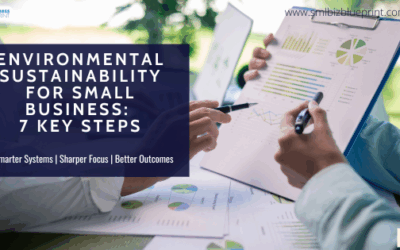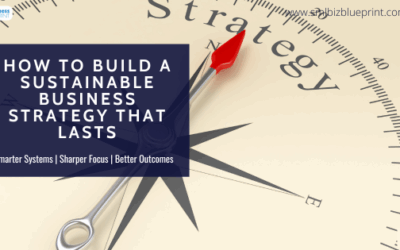In today’s business environment, staying ahead of the competition often requires innovative tools that streamline processes and enhance strategic thinking.
Mind mapping, a powerful visual thinking tool, stands out as a remarkable solution for businesses aiming to boost creativity and efficiency.
This dynamic tool helps visualise complex ideas and simplifies communication and project management across various departments.
This guide explores the multiple facets of mind mapping and shows how it can transform business operations.
From choosing the right software to integrating mind maps with your current business tools, we’ll explore techniques and strategies that can help you set clear goals, improve team collaboration, and manage projects more effectively.
Whether you’re a seasoned executive looking to refine strategic planning or a team leader seeking better brainstorming sessions, this post will provide the insights needed to successfully implement mind mapping in your business landscape.
Get ready to discover how mind mapping can be your key to unlocking business innovation and strategic success, enhancing every aspect of your operations from the ground up.

#1 Introduction to Mind Mapping: A Powerful Business Tool
Mind mapping is an innovative technique that harnesses the power of visuals to enhance cognitive processes, making it an invaluable asset in the business world.
Originating from the human tendency to process information visually, this tool allows individuals and teams to organise information visually, fostering a clearer understanding of complex subjects.
What is Mind Mapping?
At its core, mind mapping is a graphical way to represent ideas and concepts. It starts with a central idea and expands outward in a radial, non-linear manner to include related thoughts, tasks, or keywords linked to the main theme.
This method is especially beneficial in business settings as it encourages brainstorming without constraints, enabling the natural flow of ideas.
Benefits for Businesses
Businesses can leverage mind mapping to enhance several aspects of their operations:
- Enhanced Collaboration and Communication: Mind maps make it easier to share ideas and see connections between different elements of a project, thus improving team collaboration and communication.
- Efficient Project Management: By outlining tasks, timelines, and responsibilities in a mind map, teams can gain a clearer overview of project scopes and objectives, leading to more effective project management and execution.
- Strategic Planning and Problem-Solving: Mind maps aid in plotting out strategies and solutions to business challenges, making it easier to navigate complex information and foresee potential issues.
Statistical Insight
According to a survey, companies that incorporate visual data representation tools like mind maps report up to a 30% improvement in decision-making speed.
This statistic underscores the practical benefits of adopting mind-mapping techniques in business environments, where quick and effective decision-making is crucial.
Mind mapping goes beyond simple diagramming. It is a critical thinking and planning tool that can significantly enhance business operations.
Mind mapping facilitates better visualisation of data and ideas, which assists in deeper understanding, clearer communication, and more effective collaboration.
As we delve deeper into this guide, we’ll explore the best software tools to facilitate mind mapping, ensuring your business reaps the full benefits of this powerful tool.
#2 Choosing the Right Mind Mapping Software for Your Business
Selecting the optimal mind-mapping software is crucial to fully leveraging this tool in your business operations. With numerous options available, it’s essential to understand the features that matter most for your needs.
This section will guide you through the considerations to make when choosing the right mind-mapping tool and provide an overview of some popular software options that can cater to various business requirements.
Key Features to Consider
When evaluating mind mapping software, consider the following features to ensure the tool meets your business’s needs:
Collaboration Capabilities: Look for software that allows multiple users to work on the same mind map simultaneously. This feature is invaluable for remote teams and ensures that brainstorming and project planning can occur collaboratively in real time.
Integration with Other Tools: The best mind mapping software should integrate seamlessly with other business tools such as project management apps, CRM systems, and cloud storage services. Integration enhances workflow efficiency and keeps all related information accessible.
User Interface and Usability: An intuitive, easy-to-navigate user interface is crucial for ensuring that all team members can use the software effectively, regardless of their tech savvy.
Customisation Options: Customising maps with your brand colours, logos, and formats can be beneficial, especially when they are used in presentations or shared with clients.
Popular Mind Mapping Tools
Here are three widely used mind-mapping tools that cater to various business needs:
MindMeister: Ideal for real-time collaboration, MindMeister offers a user-friendly interface, extensive integration options, and great presentation features, making it a favourite among businesses that prioritise team input and project planning.
XMind: Known for its versatility, XMind supports a range of diagram types beyond basic mind maps, including Fishbone diagrams and Matrixes, which are suitable for complex project management and strategic analysis.
Lucidchart: While primarily a diagramming tool, Lucidchart offers excellent mind-mapping capabilities. It stands out with its strong integration features, allowing users to connect with a wide range of apps and services, enhancing its utility in systems integration and comprehensive project documentation.
Choosing the right mind-mapping software depends heavily on your team’s specific needs, the scale of your projects, and your existing software ecosystem.
By prioritising these key features and considering the top tools available, you can significantly enhance your team’s productivity and creativity.
As we proceed, the subsequent sections will delve into practical applications of these tools to boost team collaboration and project management efficiency.
#3 Enhancing Team Collaboration with Mind Maps
Effective collaboration is the backbone of any successful business. Mind mapping is a versatile tool that can significantly enhance team collaboration by organising thoughts and ideas visually, making communication more efficient and engaging.
In this section, we explore how mind maps can be utilised to foster better teamwork and practical tips to maximise their effectiveness.
Benefits of Mind Mapping for Team Collaboration
Mind maps facilitate a more inclusive environment where every team member can contribute their ideas openly. Here are some key benefits:
Visual Communication: Mind maps provide a clear visual summary of discussions, making it easier for everyone to follow along and contribute without losing track of the conversation.
Idea Generation: The non-linear structure of mind maps encourages creativity and free association, which can lead to more innovative solutions and ideas.
Consensus Building: They help in aligning team members on project goals and strategies by visually connecting individual contributions to the larger objectives.
Practical Tips for Using Mind Maps in Teams
To get the most out of mind mapping for team collaboration, consider these practical tips:
- Use a Centralized Digital Tool: Adopt mind mapping software that all team members can access and edit in real time, regardless of location. This synchronicity ensures that everyone stays on the same page and can see updates as they happen.
- Regularly Schedule Mind Mapping Sessions: Integrate mind mapping into regular team meetings to brainstorm, plan, and review progress. This keeps the team aligned and engaged with ongoing projects.
- Assign Roles: Designate a mind map facilitator who can guide the session to ensure that all voices are heard and that the mind map remains organised and focused on the meeting’s objectives.
- Train Your Team: Provide training sessions on effective mind-mapping techniques to help team members utilise this tool proficiently. Familiarity with the process will encourage more active participation.
- Review and Update: Regularly revisit and update the mind maps as projects progress. This dynamic document will serve as a living reflection of your team’s development and planning.
Incorporating mind maps into your teamwork processes can transform conventional meeting dynamics and project planning into more productive and engaging sessions.
By utilising these visual tools, teams can communicate more effectively, harness collective intelligence, and drive project success more efficiently.
As we move forward, we’ll delve into how these strategies specifically aid in project management, ensuring your business operations run smoothly.

#4 Mind Mapping Techniques for Effective Project Management
Project management can often be complex and multifaceted, requiring clear organisation and effective communication. Mind mapping is a powerful tool that simplifies these aspects, making project management more intuitive and visually accessible.
This section outlines how to utilise mind mapping to enhance project management and offers specific techniques that can be directly applied to your projects.
Using Mind Maps for Project Planning and Execution
Mind maps can transform the way teams approach project planning and execution by providing a visual blueprint that encapsulates all aspects of a project.
Here are several ways mind maps can be applied to project management:
- Project Planning: Start with a central node representing the project’s main objective. Branch out into key components such as goals, timelines, resources, and milestones. This structure helps in visualising the project’s scope and sequence at a glance.
- Task Delegation: Use mind maps to assign tasks. Each branch can represent a different team member or department, with sub-branches detailing their specific responsibilities. This clear delineation of duties ensures everyone knows their roles and how they fit into the larger project framework.
- Progress Tracking: Integrate status updates into your mind maps. Different color codes or symbols can indicate task status (e.g., ongoing, completed, delayed). This provides a real-time visual overview of project progress, making it easy to identify areas needing attention.
Effective Mind Mapping Techniques for Project Managers
To maximise the effectiveness of mind maps in project management, consider the following techniques:
- Use Software with Collaboration Features: Choose mind-mapping software that supports real-time updates and multiple users. This functionality is crucial for keeping remote teams in sync and ensuring all project changes are immediately visible.
- Incorporate Links and Attachments: Enhance your mind maps by embedding links to important documents, external resources, or even other related mind maps. This turns your mind map into a comprehensive project hub.
- Regular Review and Revisions: Schedule regular review sessions where the mind map is updated and refined. This keeps the project map current and ensures it continually meets the project’s evolving needs.
- Visual Enhancements: Use icons, colours, and fonts strategically to highlight priorities, deadlines, and dependencies. Visual cues can help team members quickly understand complex information and see the connections between different project elements.
Application
A marketing agency could use mind mapping for a large campaign rollout. The agency could use the mind map to plot out the campaign strategy, including key messaging, media channels, timelines, and stakeholder responsibilities. The visual format allowed for easy adjustments and real-time updates, which are crucial during the fast-paced execution phase.
Adopting mind mapping for project management not only aids in organising and planning but also enhances the adaptability and efficiency of project execution.
Project managers can foster a more collaborative and responsive project environment by applying these techniques.
As we move to the next section, we’ll explore strategic planning using mind maps to further enhance business decision-making and goal-setting.
#5 Strategic Planning with Mind Maps: Setting Goals and Visualizing Success
Strategic planning is essential for any business aiming to thrive in a competitive landscape. Mind maps offer a unique method for visualising strategies and setting actionable goals.
This section will guide you through the process of using mind maps for strategic planning and illustrate how they can help visualise success paths and facilitate effective goal setting.
Benefits of Using Mind Maps in Strategic Planning
Mind maps serve as a dynamic tool that can help businesses outline and refine their strategic visions.
Here are several advantages of using mind maps for strategic planning:
- Holistic View: Mind maps provide a visual overview of your entire strategy, making it easier to see how various elements connect and influence each other.
- Flexibility: Unlike linear planning documents, mind maps can be easily adjusted as strategies evolve, allowing for real-time updates and changes.
- Enhanced Creativity: The format of mind maps encourages brainstorming and the exploration of creative solutions to business challenges.
How to Use Mind Maps for Setting Goals and Planning
To effectively utilise mind maps in strategic planning, follow these steps:
- Start with the Core Objective: Place your main strategic goal at the centre of the mind map. This could be increasing market share, launching new products, or improving customer satisfaction.
- Branch Out with Key Strategies: Create main branches for each primary strategy that supports your objective, such as marketing tactics, product development plans, or customer engagement strategies.
- Detail Tactics and Actions: For each strategy, add sub-branches that detail specific actions, timelines, and resources needed. This helps break down large strategies into manageable tasks.
- Assign Responsibilities: Use the mind map to assign responsibilities for each action, ensuring team members understand their roles and how they contribute to the broader strategic goals.
Incorporating Visual Elements to Enhance Clarity
Enhance your strategic mind maps with visual elements to increase their effectiveness:
- Colours: Use different colours to distinguish between various strategic areas or to highlight priorities and urgencies.
- Icons and Images: Add icons or images to symbolise different aspects of your strategy or to mark milestones and key decisions.
- Links: Embed links in your mind map to related documents, external research, or past performance reviews to provide easy access to detailed information.
Example
A technology startup could use a mind map to plan its entry into a new market. The central node outlined the goal of achieving a specific market penetration within a year. Branches included market research, product adaptation to local needs, partnership development, and marketing strategies. Each branch is detailed further in terms of tasks, deadlines, and team assignments, providing a clear path for execution and follow-up.
Strategic planning with mind maps organises your thoughts and empowers your team to see the big picture and their part in achieving collective goals.
As we continue, the next sections will explore real-world applications and success stories of businesses that have transformed their strategic approaches through effective mind mapping.

#6 Real-World Applications
Exploring real-world applications provides tangible insights into how effectively mind mapping can be implemented in various business contexts.
This section will highlight two applications where companies can successfully utilize mind mapping to solve complex problems and streamline strategic planning. It will offer inspiration and practical takeaways for businesses looking to adopt this versatile tool.
Enhancing Project Management
A medium-sized tech company faces challenges in managing multiple concurrent software development projects, which leads to missed deadlines and overextended resources.
They turned to mind mapping to gain better control over project timelines and deliverables.
- Problem: Difficulty in visualising project scopes and managing resources efficiently.
- Solution: The company could use mind mapping to create a visual overview of each project, integrating timelines, key milestones, resource allocations, and dependencies between tasks.
- Outcome: Implementing mind maps could improve cross-departmental communication and enable more precise project tracking. As a result, the company could reduce project overruns and significantly improve on-time delivery.
Streamlining Marketing Strategies
A national retail chain could be struggling to align its marketing strategies across various regions and demographics, leading to inconsistent brand messaging and underperforming campaigns.
- Problem: Inconsistent marketing strategies and lack of coherent brand messaging across regions.
- Solution: The marketing team could adopt mind mapping to outline and plan cohesive marketing strategies that incorporate regional differences while maintaining overall brand consistency.
- Outcome: Mind maps will help visualize the entire marketing strategy, allowing for adjustments and alignments in real-time during strategy sessions. This approach could increase campaign effectiveness and heighten brand cohesion across all markets.
Lessons Learned
From these applications, several key lessons and best practices emerge:
- Visual Planning: Both companies benefited from the visual clarity provided by mind maps, which helped simplify complex information and ensure alignment across teams.
- Dynamic Updates: Utilizing digital mind mapping tools allowed for real-time updates and adjustments, which is crucial in fast-paced business environments.
- Collaborative Input: Mind mapping facilitated broader team involvement in planning processes, ensuring diverse perspectives and more comprehensive strategies.
By adopting mind mapping, companies can enhance clarity, improve coordination, and ultimately drive better business outcomes.
As we explore this guide further, we will explore how integrating mind maps with other business tools can enhance productivity and strategic execution.
#7 Integrating Mind Maps with Other Business Tools
To fully harness the potential of mind mapping in business, integrating these visual tools with other business systems can streamline processes and enhance productivity.
This section explores how mind maps can be effectively connected with various business tools such as CRM systems, project management software, and communication platforms, providing a seamless workflow that capitalises on the strengths of each.
Benefits of Integration
Integrating mind maps with other business tools offers several advantages:
- Centralised Information: By linking mind maps with other tools, you create a centralised hub for project details, strategic plans, and communication logs.
- Streamlined Workflows: Integration reduces the need to switch between multiple platforms, thus saving time and reducing the potential for errors.
- Enhanced Collaboration: When mind maps are integrated with communication tools like Slack or Microsoft Teams, updates can be communicated instantly, keeping teams aligned and responsive.
How to Integrate Mind Maps with Other Tools
Achieving effective integration involves a few strategic steps:
Choose Compatible Tools: Opt for mind-mapping software that offers built-in integration capabilities or APIs that connect with your existing business tools. For example, tools like MindMeister can integrate directly with MeisterTask for task management, creating a fluid transition from planning to execution.
Use Embedding Features: Many modern software platforms allow the embedding of interactive mind maps. Embedding your mind maps in project management dashboards or CRM notes can provide direct access to strategic visuals where they are most needed.
Automate Data Transfers: Use automation platforms like Zapier or Make to connect your mind-mapping software with other apps. Set up automation that triggers actions in other tools based on updates to your mind maps, such as updating task statuses in project management tools when a node in a mind map is marked complete.
Real-World Application
Consider a scenario where a company uses mind maps to outline customer engagement strategies. By integrating the mind map with their CRM system, each branch or node of the map can be linked to specific customer records and interactions. This setup allows sales and marketing teams to directly see the strategic approach related to each customer segment, enhancing personalised communication.
Best Practices for Effective Integration
To maximise the benefits, consider these best practices:
- Regularly Update Integrations: As both mind mapping and other business tools evolve, regularly check and update integrations to ensure they remain efficient and relevant.
- Train Your Team: Ensure that team members are trained on how to use mind mapping software and how these maps integrate with other tools they use daily.
- Monitor and Analyze Impact: Continuously monitor how integrations affect workflow efficiency and team productivity and make adjustments based on feedback and performance metrics.
Integrating mind maps with other business tools can transform your operational workflows, making information more accessible and processes more efficient.
By leveraging the visual power of mind maps and the functional strengths of various business systems, companies can create a cohesive and highly effective work environment.
As we conclude, we will summarise the transformative impact of mind mapping on business strategy and team collaboration.
Conclusion
As we’ve explored throughout this guide, mind mapping is more than just a tool for drawing diagrams; it’s a powerful strategy enhancer that can revolutionise how your business plans, communicates and executes projects.
This concluding section will summarise the key points discussed, reiterate the benefits of mind mapping, and encourage businesses to adopt this transformative tool.
Summarising the Benefits of Mind Mapping
Mind mapping offers several compelling advantages for businesses aiming to streamline their operations and boost productivity:
- Enhanced Creativity and Innovation: Mind maps facilitate a visual and intuitive method of brainstorming, encouraging creative thinking and innovative solutions.
- Improved Communication: Mind maps help clarify complex ideas, making it easier for teams to understand and discuss strategic initiatives and project details.
- Efficient Project Management: With the ability to outline tasks, assign responsibilities, and track progress visually, mind maps serve as an invaluable project management aid.
- Strategic Planning: Mind maps provide a holistic view that enables businesses to set clearer goals and develop more effective strategies.
Encouragement to Adopt Mind Mapping
If your business has not yet explored the potential of mind mapping, now is the perfect time to start. Mind maps can be tailored to meet your specific needs and help overcome challenges that traditional planning methods might not address, whether managing a small team or an entire enterprise.
Steps to Get Started
- Choose the Right Tool: Select a mind-mapping software that fits your business’s size and needs, considering factors such as collaboration features and integration capabilities.
- Train Your Team: Provide training sessions and resources to ensure that your team understands how to use mind mapping effectively.
- Integrate Gradually: Start by integrating mind mapping into one or two key areas, such as project planning or strategic meetings, and gradually expand its use as your team becomes more comfortable.
Begin today by experimenting with mind mapping in your next team meeting or strategy session.
Visualise the project or strategy you’re currently working on, and observe the clarity and direction that mind mapping brings to the process.
Mind mapping is not just a tool but a mindset that encourages clarity, collaboration, and innovation.
By embedding this approach into your business practices, you can unlock new levels of efficiency and effectiveness, paving the way for sustained growth and success.
FAQs
Q1: What is mind mapping?
A1: Mind mapping is a visual thinking tool that helps represent ideas around a central concept through a diagrammatic approach. It facilitates brainstorming, planning, and complex information organisation, making it easier to visualise and discuss various business processes.
Q2: How does mind mapping benefit business operations?
A2: Mind mapping offers numerous benefits, including enhanced creativity and innovation, improved communication and understanding within teams, efficient project tracking and management, and strategic planning that clearly visualises goals and processes.
Q3: What are the best mind-mapping software tools for businesses?
A3: Popular mind-mapping tools for businesses include MindMeister, XMind, and Lucidchart. These tools offer various features like real-time collaboration, extensive integration options, and user-friendly interfaces suitable for different business needs.
Q4: Can mind mapping be integrated with other business tools?
A4: Yes, many mind mapping tools offer integration capabilities with other business software, such as CRM systems, project management apps, and communication platforms. Integration helps streamline workflows, centralise information, and enhance team collaboration.
Q5: How can mind mapping improve team collaboration?
A5: Mind mapping improves team collaboration by providing a visual and interactive platform where team members can contribute ideas, see connections between different elements of a project, and align on project goals and strategies, all in real time.
Q6: What are some tips for creating effective mind maps?
A6: Some tips for creating effective mind maps include starting with a central idea, using keywords and images, incorporating colours and symbols to denote different themes or priorities, and keeping branches as concise as possible. Regular updates and team reviews also help keep the mind map relevant and useful.
Q7: How should a business begin implementing mind mapping?
A7: To implement mind mapping, choose a software tool that meets your team’s specific needs, train your staff on effective mind mapping techniques, and integrate it into regular business activities such as meetings, project planning, and strategy sessions.
Other Articles
How Limiting Your Critical Measures Can Drive Business Success