In today’s fast-paced business world, accurately capturing conversations, meetings, and brainstorming sessions is critical.
Manual note-taking slows you down, introduces errors, and distracts your focus from meaningful participation.
Enter AI-driven real-time transcription and collaboration tools.
These tools transcribe speech into text instantly and enhance teamwork by enabling searchable transcripts, speaker identification, shared annotations, and integrations with project management tools.
This means higher productivity, fewer misunderstandings, and faster decision-making for small businesses and teams.
This post introduces five top AI tools that stand out in this space, helping you transform how you handle meetings, interviews, and client calls.
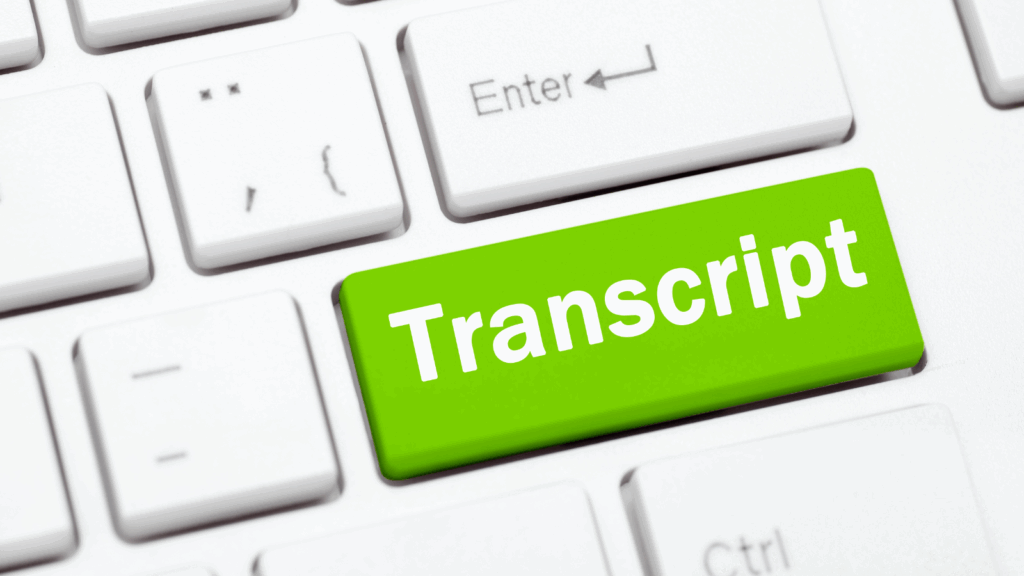
#1 Otter.ai
Overview:
Otter.ai offers live transcription for meetings, interviews, and lectures, generating shareable, searchable transcripts in real time.
Key Features:
Live transcription (with speaker ID)
Collaboration features (highlighting, comments, shared folders)
Integrations with Zoom, Google Meet, Microsoft Teams
Mobile and desktop apps
Pros:
Accurate transcriptions with speaker differentiation
Easy sharing and collaboration on meeting notes
Strong integrations with major conferencing tools
Cons:
Advanced features locked behind premium plans
Struggles with poor audio quality or heavy accents
Ideal Use Cases:
Team meetings and brainstorming
Client interviews
Academic lectures and research
Stay ahead of the curve!
Subscribe to our newsletter and never miss the latest in business growth and marketing strategies
#2 Fireflies.ai
Overview:
Fireflies.ai is an AI meeting assistant that automatically records, transcribes, and summarises your conversations, then pushes action items to tools like Slack or Asana.
Key Features:
Automatic meeting recording + transcription
Smart search and topic tracking
Meeting summaries + action item extraction
Integrations with CRM, project management, and communication tools
Pros:
Excellent automation for post-meeting tasks
Action-item tracking reduces manual follow-up
Good integration with productivity apps
Cons:
Free plan has limits on storage and transcription minutes
Occasional transcription inaccuracies in noisy environments
Ideal Use Cases:
Sales and client calls
Internal project reviews
Cross-functional team updates
#3 Descript
Overview:
Descript combines transcription with a powerful audio/video editor, allowing you to edit content by simply editing text.
Key Features:
High-quality transcription
Edit audio/video by editing the transcript
Overdub (AI voice cloning)
Screen recording + video editing
Pros:
Combines transcription and editing in one
Easy-to-use interface, especially for content creators
Collaborative editing features
Cons:
Learning curve for advanced editing
Costs increase quickly with team needs
Ideal Use Cases:
Podcast editing
Video content production
Marketing and training material creation
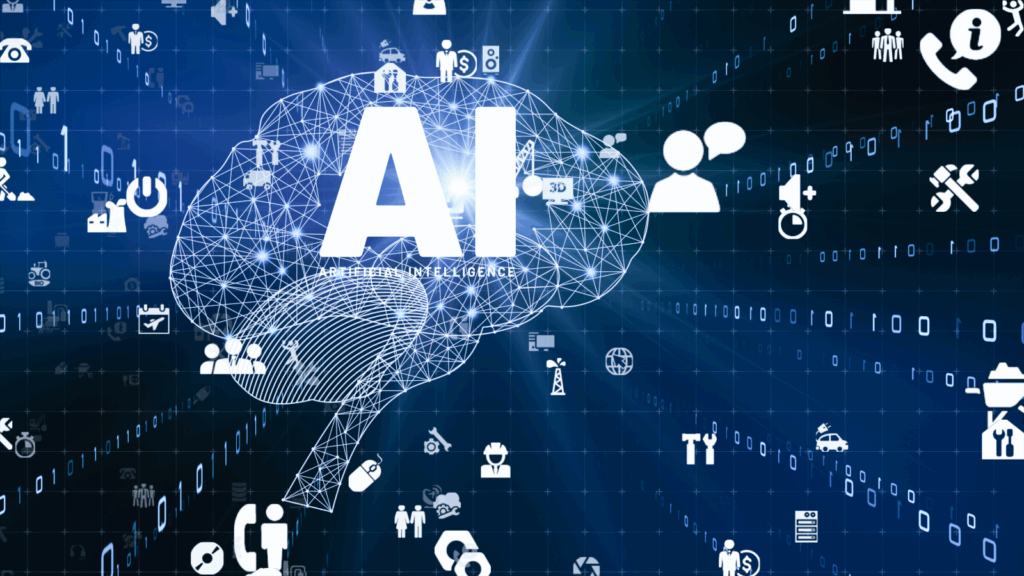
#4 Krisp.ai
Overview:
Krisp.ai focuses on noise cancellation but also includes real-time transcription, turning any call into clean, transcribed text.
Key Features:
AI-powered noise cancellation
Real-time call transcription
Integration with popular conferencing platforms
Call analytics
Pros:
Great audio clarity even in noisy environments
Lightweight tool, easy to run alongside other apps
Privacy-first (runs locally, no data sent to servers)
Cons:
Transcription feature is less robust compared to competitors
Limited features on the free plan
Ideal Use Cases:
Remote workers in noisy environments
Sales or customer support teams
Online educators and trainers
Transform your business with insights that matter.
Subscribe to Pulse for exclusive strategies designed to drive your success.
Join Pulse Now
#5 MeetGeek.ai
Overview:
MeetGeek.ai offers AI-powered meeting recording, transcription, and summarisation, helping teams keep track of key insights and decisions.
Key Features:
Automated meeting summaries
Key moments and highlights extraction
Integration with calendar, Slack, Google Drive
Personalised meeting insights
Pros:
Strong focus on meeting summaries and action items
Seamless calendar and tool integrations
Great for post-meeting follow-ups
Cons:
Requires setup for optimal integrations
Some advanced features may need higher-tier plans
Ideal Use Cases:
Weekly team syncs
Executive meetings
Project debriefs
Optional Comparison: When to Choose What?
Best for sales teams: Fireflies.ai (CRM + action item integrations)
Best for content creators: Descript (edit audio/video from text)
Best for general business meetings: Otter.ai (overall ease of use + collaboration)
Best for noisy environments: Krisp.ai (noise cancellation + transcription)
Best for automated insights: MeetGeek.ai (summarisation + highlights)
Conclusion
AI-powered transcription and collaboration tools save time, reduce errors, and turn conversations into actionable insights.
Whether you’re a small business owner, a sales professional, or a content creator, these tools free you from manual note-taking, making sure no idea slips through the cracks.
FAQs
Q1: What are the best AI transcription tools for small businesses?
A1: Some of the best AI-driven transcription tools for small businesses include Otter.ai, Fireflies.ai, Descript, Krisp.ai, and MeetGeek.ai. These tools help capture meeting notes, summarise discussions, and improve team collaboration efficiently.
Q2: How accurate are AI transcription tools compared to manual note-taking?
A2: Modern AI transcription tools offer accuracy rates between 85–95%, depending on audio quality, accents, and background noise. While they may not replace human transcription for legal or medical precision, they are highly effective for business meetings, brainstorming, and general team use.
Q3: Can AI transcription tools integrate with other productivity apps?
A3: Yes. Tools like Fireflies.ai and MeetGeek.ai integrate with CRMs, project management platforms (like Asana, Trello), communication tools (like Slack), and cloud storage systems, making it easy to sync action items and summaries across your workflow.
Q4: Are these transcription tools secure for sensitive business information?
A4: Most reputable AI transcription services offer end-to-end encryption, secure storage, and compliance with privacy standards like GDPR. However, it’s important to review each tool’s privacy policy and ensure it meets your company’s security requirements before use.
Q5: What’s the difference between free and paid plans for these tools?
A5: Free plans often limit transcription minutes, storage, and integrations. Paid plans unlock unlimited or higher transcription volumes, advanced features (like summaries and analytics), and team collaboration options. Evaluate your usage needs before committing to a paid plan.
Q6: When should I use an AI transcription tool instead of manual meeting notes?
A6: AI tools are ideal when you want to save time, capture every detail accurately, and easily share or search meeting content afterwards. They are especially useful for fast-paced meetings, client calls, interviews, and content creation workflows.
Q7: Can I use multiple transcription tools at the same time?
A7: Technically, yes — but it’s often unnecessary and can create duplicate records. It’s usually better to choose one tool that fits your specific needs and budget, or combine a transcription tool with a more advanced AI assistant (like TimeOS.ai) if you need automation beyond note-taking.
Other Articles
How to Increase Brand Visibility Without Spending More
How to Combine AI Tools for Landing Page Optimisation Success
Use These 5 AI Advisor Tools to Fix Landing Page Problems Fast




