AI presentation tools empower small businesses to create professional, engaging slides quickly and with minimal design experience. By automating slide layouts, content suggestions, and storytelling elements, these tools save time and enhance communication.
This article highlights the 5 best AI presentation tools that help you design stunning decks to impress clients and streamline your workflow.
Today, the ability to craft engaging, professional presentations is more critical than ever.
Whether you’re pitching to investors, training your team, or sharing quarterly reports, a well-designed presentation can make or break your message. However, creating polished decks from scratch is time-consuming and often requires design skills that many small business owners or teams don’t have.
That’s where AI-powered presentation tools come in. By harnessing artificial intelligence, these platforms automate design, suggest content, and help you tell compelling stories—all while saving hours of work.
AI tools can level the playing field by enabling anyone to create visually impressive presentations that captivate audiences, especially for small businesses.
This article highlights the top 5 AI presentation tools that deliver speed, creativity, and professionalism, helping you communicate your ideas with impact.

#1 Beautiful.ai: Smart Slide Design Made Easy
Overview:
Beautiful.ai is a cloud-based AI presentation builder designed to simplify slide creation through smart automation. Its AI engine automatically adjusts layouts and formatting, ensuring your presentation looks professional without the need for a design background.
Key Features:
Intelligent slide templates that adapt to your content
Automated design adjustments to maintain balance and consistency
Real-time collaboration for teams working on decks together
Pros:
User-friendly for those without design skills
Saves significant time with automatic formatting
Produces clean, polished slides ideal for business use
Cons:
Limited deep customisation options for advanced users
Requires a reliable internet connection, as it’s fully web-based
Ideal Use Cases:
Small business owners who need quick, professional presentations
Marketing and sales teams preparing pitch decks or progress reports
Example: A small marketing agency used Beautiful.ai to reduce slide prep time by 60%, allowing the team to focus more on crafting the message and less on design tweaks.
Ready to level up your business?
Sign up for our newsletter and get expert tips delivered weekly
#2 Canva: Creative Presentation Maker with AI-Powered Writing
Overview:
Canva is a versatile graphic design platform that integrates AI features like Magic Write—a copywriting assistant—to help create presentations effortlessly. With thousands of templates and multimedia options, Canva offers great flexibility paired with AI support.
Key Features:
AI-generated text assistance via Magic Write
Extensive template library covering multiple styles and industries
Drag-and-drop multimedia integration, including images, videos, and audio
Pros:
Highly intuitive interface suited for beginners and pros alike
Rich in creative assets and customisation
Affordable plans with a strong free tier
Cons:
AI text features are still developing and may require manual editing.
The vast number of options can overwhelm new users.
Ideal Use Cases:
Entrepreneurs wanting to build brand-consistent presentations
Teams needing both creative freedom and AI-powered efficiency
Example: A startup founder used Canva’s Magic Write to generate compelling slide text, cutting writing time in half and enabling a sharper focus on design and storytelling.
#3 Tome: AI-Driven Storytelling for Powerful Presentations
Overview:
Tome is an innovative presentation tool focused on narrative-driven content. It uses AI to generate story-based slides from simple prompts, automatically selecting images, layouts, and media to craft immersive presentations.
Key Features:
AI-powered story creation from brief inputs
Automatic layout and visual asset selection
Support for interactive and multimedia-rich content
Pros:
Unique storytelling approach enhances engagement
Enables rapid creation from minimal input
Ideal for immersive and interactive presentations
Cons:
Fewer template options compared to established tools
Limited offline capabilities as a newer platform
Ideal Use Cases:
Startups pitching ideas to investors.
Sales teams crafting narratives that resonate emotionally
Example: A sales team leveraged Tome’s AI storytelling to create a narrative-driven pitch that increased investor interest by framing their product as a solution to a relatable problem.

#4 Slidebean: Automated Design for Data-Driven Presentations
Overview:
Slidebean offers an AI-powered slide design experience that automates content arrangement and formatting. It’s especially strong for visualising financial data and creating clean, startup-style presentations.
Key Features:
AI arranges content automatically for optimal design
Built-in charts and data visualisation tools
Export options in PDF, PPT, and other formats
Pros:
Simple input, design handled by AI
Excellent for investor decks and financial reports
Fast deck creation with professional polish
Cons:
Less flexibility in customising design elements
Pricing may be steep for small businesses on a tight budget
Ideal Use Cases:
Startup founders preparing funding presentations.
Professionals needing sleek, data-driven slide decks
Example: An early-stage company used Slidebean to generate an investor deck in under a day, with automated graphs that clearly communicated their financial projections.
Don’t miss a beat in your business growth journey!
Join Pulse and stay ahead with expert tips and actionable advice every month.”
Subscribe to Pulse Today
#5 Microsoft PowerPoint Designer: AI Enhancements to a Classic Tool
Overview:
Microsoft PowerPoint remains the industry standard for presentations, and its AI-powered Designer feature elevates it with smart design suggestions and formatting automation.
Key Features:
AI-powered design ideas that recommend layouts and visuals
Seamless integration with Microsoft 365 apps
Familiar interface with powerful customisation options
Pros:
Combines familiarity with AI innovation
Strong integration within existing Microsoft workflows
Good for teams accustomed to traditional tools
Cons:
Requires a Microsoft 365 subscription
AI suggestions may not always fit specific content perfectly
Ideal Use Cases:
Corporations and teams already embedded in the Office ecosystem
Users seeking advanced design flexibility with AI assistance
Example: A corporate team used PowerPoint Designer to quickly refresh lengthy reports, making them visually engaging without redesigning every slide manually.
How to Choose the Right AI Presentation Tool for Your Business
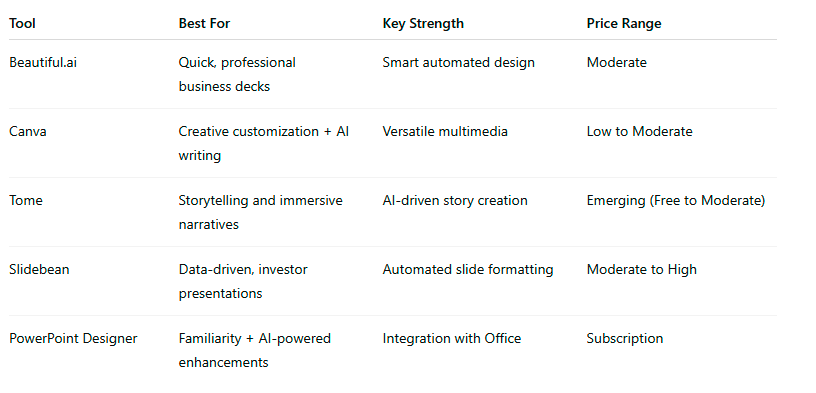
If you want fast results with minimal design hassle, Beautiful.ai or Slidebean work well.
For creative freedom with AI writing support, Canva is ideal.
To tell a story that captivates, try Tome.
And if you’re comfortable with traditional tools, Microsoft PowerPoint Designer adds AI-powered polish to your familiar workflow.
Conclusion
AI presentation tools are revolutionising how small businesses create compelling slides.
They save valuable time, enhance design quality, and enable even non-designers to craft impactful presentations that captivate audiences.
Whether you need quick pitch decks, creative brand storytelling, or data-driven financial reports, there’s an AI tool for you.
Ready to elevate your presentations and impress your audience?
Explore these AI presentation tools today and start creating decks that inform and inspire.
FAQs
Q1: What are AI presentation tools and how do they help small businesses?
A1: AI presentation tools use artificial intelligence to automate design, suggest content, and streamline the creation of professional slides. They save small businesses time and effort by simplifying complex design tasks and helping create engaging presentations without needing graphic design skills.
Q2: Which AI presentation tool is best for beginners?
A2: Beautiful.ai and Canva are excellent for beginners. Beautiful.ai offers automated slide design with minimal effort, while Canva provides intuitive drag-and-drop features and AI-powered copywriting assistance, making it easy to create visually appealing presentations quickly.
Q3: Can AI presentation tools replace human creativity in storytelling?
A3: AI tools like Tome enhance storytelling by generating narrative-driven slides and recommending visuals, but they work best as creative assistants. Human input remains essential for authentic storytelling, contextual relevance, and emotional connection with the audience.
Q4: Are AI presentation tools suitable for corporate environments?
A4: Yes. Tools like Microsoft PowerPoint Designer integrate seamlessly with existing Microsoft 365 workflows, making them ideal for corporate users who want AI enhancements without leaving familiar platforms. Slidebean also caters well to professional financial and startup presentations.
Q5: Do AI presentation tools require an internet connection?
A5: Most AI presentation tools, such as Beautiful.ai, Canva, and Tome, are cloud-based and require internet access to function fully. Some tools like PowerPoint Designer can work offline but offer AI-powered features only when online.
Q6: How much do AI presentation tools typically cost?
A6: Pricing varies. Canva offers a robust free tier with optional paid upgrades. Beautiful.ai and Slidebean have moderate subscription fees, while Microsoft PowerPoint Designer requires a Microsoft 365 subscription. Tome is newer, with free and paid options emerging.
Q7: Can AI presentation tools integrate with other business software?
A7: Many AI presentation tools support integrations or exports compatible with CRM, marketing, and collaboration platforms. For example, PowerPoint integrates with Microsoft Teams and SharePoint, while Canva and Slidebean allow exporting slides in multiple formats for easy sharing and embedding.
Other Articles
How to Connect AI Agent Tools for Faster Decisions
How to Use AI Research to Outsmart Competitors and Grow Fast




