Want to connect your AI agent tools with ChatGPT or Claude?
This guide shows you how to design orchestrated workflows that automate tasks, reduce manual effort, and improve decision-making.
Whether you’re using Zapier, Make.com, or n8n, you’ll learn how to build a smarter, more connected AI system for your business.
Why Connecting AI Tools Supercharges Productivity
Isolated AI tools cause inefficiencies. This guide shows how to connect AI agent tools with systems like ChatGPT or Claude to orchestrate smarter, end-to-end workflows.
You’re juggling dozens of tasks—emails, meeting prep, proposal drafts—each one eating five to ten minutes. None of it feels strategic, yet by 5pm, your focus is gone and your to-do list still isn’t cleared.
It’s not that your team isn’t productive. It’s that too much of the workflow is stuck on manual.
And that’s exactly where orchestration can start buying back hours, every single day.
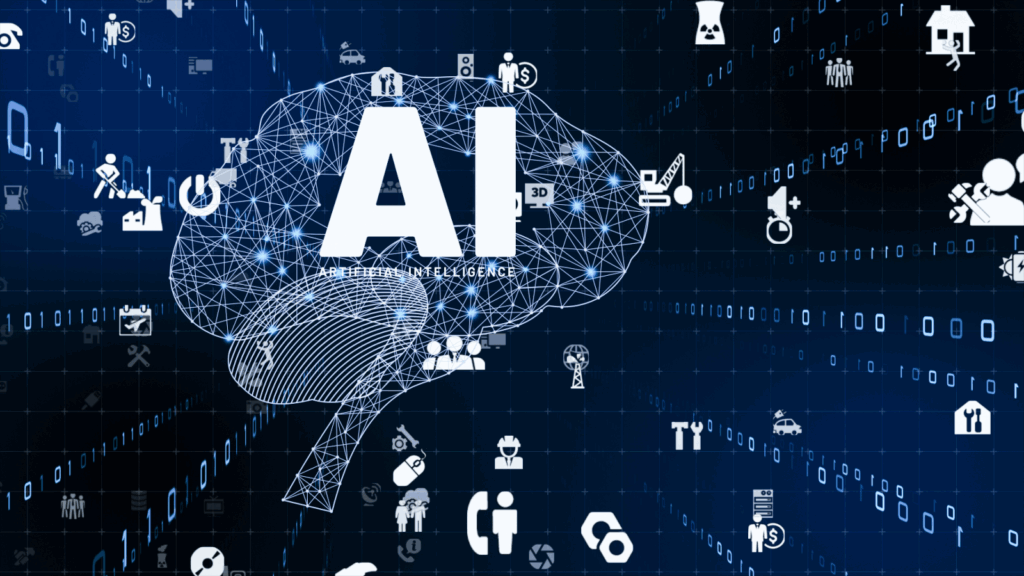
#1 Where Are You Spending the Most Time on Manual Work?
Identify bottlenecks before you build anything.
Start by finding where time and focus are being drained in your business.
Whether manually writing follow-up emails, copying customer data across systems, or preparing reports, the biggest opportunities for AI often hide in plain sight—inside your most repetitive, time-consuming tasks.
Recognising friction points helps you prioritise what to automate first.
Before you consider integrations, conduct a workflow audit. Map your processes from lead to delivery and highlight every task that feels mechanical, repetitive, or error-prone.
These are the low-hanging fruit for AI orchestration.
Examples of high-leverage areas include:
- Lead qualification and email follow-ups
- Meeting scheduling and prep
- Customer onboarding sequences
- Internal status updates and reporting
Pro Tip:
Run a 7-day task log across your team. Highlight anything that is repeated 3+ times. That’s your automation goldmine.
Ready to level up your business?
Sign up for our newsletter and get expert tips delivered weekly.
#2 How Well Do Your Current Tools Integrate?
Your AI agents are only as good as the bridges between them.
Audit your tech stack for integration readiness.
Even the smartest AI agent is useless if it can’t share data. Review whether your existing tools (CRM, project manager, email platform, etc.) support APIs, webhooks, or native connections to Zapier, Make.com, or n8n.
Zapier, Make.com, and n8n help connect tools without custom code.
These platforms act as the glue, letting you trigger actions, move data, and sequence automations without engineering resources.
- Use Zapier for speed and simplicity.
- Use Make.com for more advanced logic.
- Use n8n for complete control and self-hosting.
Look for integration gaps before building workflows.
If a tool can’t export data or be triggered externally, it limits orchestration. Flag these issues early so you can replace or adapt accordingly.
Pro Tip:
Before buying any new tool, ask: Can this connect to my existing system, and does it support webhooks or API triggers? If not, you’ll regret it later.
#3 What Are Your Core Priorities — Time, Accuracy, Focus, or Decision-Making?
Clarifying your primary business objective determines how you should deploy AI orchestration.
Before integrating tools or layering AI agents across workflows, define the absolute priority you’re solving for.
AI can support many outcomes, but its role will vary depending on what matters most: saving time, improving accuracy, reducing cognitive load, or making smarter decisions.
Without clarity, you risk building automation for the sake of automation.
⏱ Priority: Time — Speed Up Repetitive Tasks and Reduce Lag
Use AI to replace high-frequency, low-complexity tasks.
If your team is losing hours every week to inbox triage, meeting prep, or follow-up messages, AI can be trained to handle these efficiently. For example:
A calendar booking trigger initiates a GPT agent that generates a personalised meeting agenda.
New leads submitted via a form trigger a Claude-powered assistant that drafts an email sequence tailored to the inquiry.
Result: Meetings start more prepared, leads are followed up faster, and teams regain valuable hours weekly.
Every Monday, your sales manager scans CRM data, trying to figure out which leads are hot, which are lagging, and who needs a follow-up. It takes two hours, three tabs, and a lot of second-guessing.
Now imagine Claude doing that in 12 seconds—flagging the top five opportunities, summarizing last interactions, and emailing the team a priority list.
Suddenly, your team isn’t buried in data—they’re acting on it.
🎯 Priority: Accuracy — Reduce Errors and Improve Consistency
AI agents act as validation and quality-control layers.
Even small errors can compound in areas like client onboarding, data entry, or financial reporting. Here’s where orchestration helps:
Use Zapier to capture form submissions → feed them into ChatGPT → verify field completion or detect anomalies before they hit the CRM.
Create a Claude agent to summarise legal or client agreements and flag ambiguous terms for review.
Result: You remove human oversight errors without adding complexity to the process.
🧠 Priority: Focus — Eliminate Context-Switching and Decision Fatigue
Use AI to condense complexity into clear, actionable summaries.
Many teams lose productivity not from doing the work, but from constantly shifting between tools, tabs, and meetings. Orchestration solves this by providing just-in-time context:
After a Zoom call, an AI agent summarises the transcript and sends the top 5 insights via Slack.
At the start of each week, an automation sends a GPT-generated summary of key priorities, deal statuses, and customer risks based on recent activity.
Result: Team members regain cognitive bandwidth and clarity, without needing to dig.
📈 Priority: Decision-Making — Leverage AI as a Real-Time Strategic Advisor
ChatGPT or Claude can synthesise data and surface next-step recommendations.
Whether it’s choosing which leads to prioritise, what content to repurpose, or which vendor to follow up with, orchestration can guide smarter decisions at scale:
An AI reviews CRM entries daily and flags leads showing engagement signals but lacking a recent follow-up.
Claude processes customer support tickets weekly to identify trends and suggest a knowledge base update plan.
Result: You’re not just reacting to events—you’re using AI to highlight what matters most, before you even ask.
🧩 Integrate Priority + Workflow = Smart Design
Once you’ve defined the priority, apply it directly to your workflow design.
Priority Example Workflow
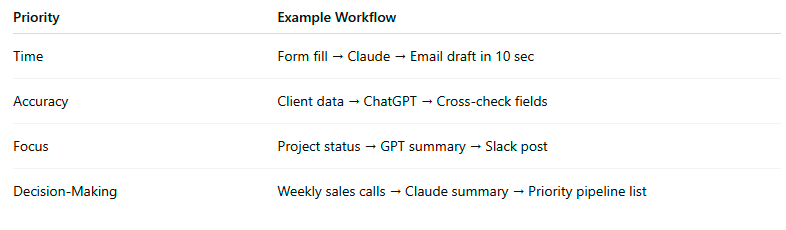
Pro Tip:
Use this prompt with ChatGPT or Claude when designing workflows:
“Given this [workflow], which steps cause the most delay, errors, or confusion—and how would you redesign them to improve [your priority]?”
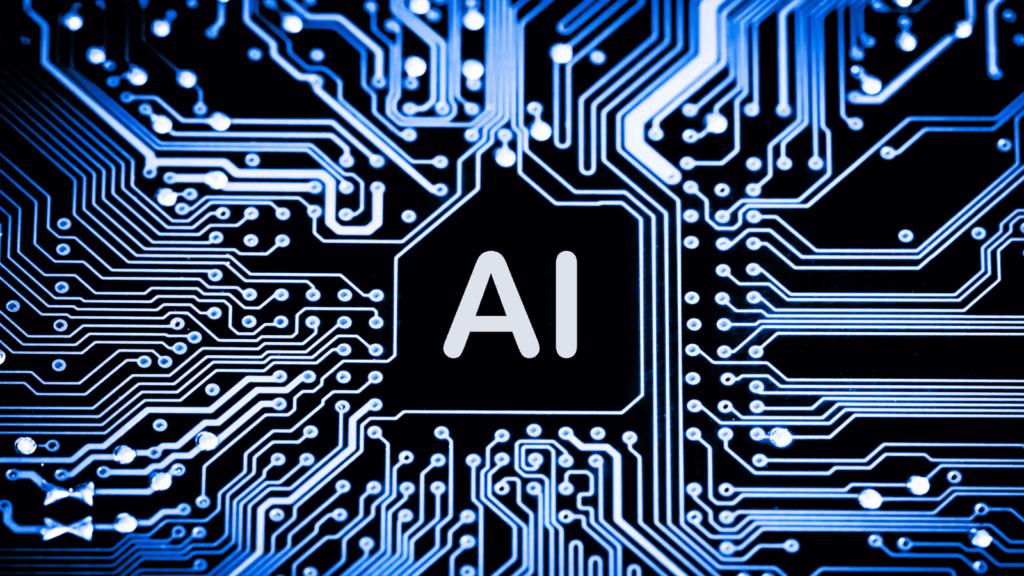
#4 Do You Have the Capacity to Pilot and Scale AI Workflows?
Start with a controlled pilot to prove the value of AI orchestration before scaling.
Jumping into a full-scale AI rollout often leads to tech fatigue, fragmented systems, and internal resistance. Instead, choose one workflow, one objective, and one team to test a targeted automation.
The goal is to validate the concept, measure results, and build confidence, without overwhelming your operations.
Begin With a Small, High-Impact Workflow
Look for workflows that are repetitive, measurable, and low-risk.
Examples of strong pilot candidates:
- Lead Response: Form submission → ChatGPT email draft → CRM update.
- Meeting Recap: Calendar invite → Claude summary → Slack + Notion sync.
- Customer Support Routing: Chat transcript → Intent detection → Ticket assignment.
Each of these is easy to test, quick to set up, and provides visible benefits in under a week.
Assign Ownership and Establish a Feedback Loop
Every pilot needs a champion.
Nominate a point person (or small team) to own:
- Setting the objective (e.g., “reduce lead reply time to under 5 minutes”)
- Designing the workflow
- Gathering team feedback
- Iterating based on issues or suggestions
To capture real user experience, add a feedback loop like a form, Slack emoji response, or weekly check-in.
Build a Pilot Stack with Just Enough Tools
Avoid over-complication during the pilot.
Your tech stack should include:
- One connector platform (Zapier, Make.com, or n8n)
- One LLM engine (ChatGPT or Claude)
- One trigger system (form, calendar, CRM)
- One delivery channel (email, Slack, CRM, Notion, etc.)
Keep prompts short. Keep logic simple. Focus on speed to impact, not perfection.
Measure Success Based on a Clear Outcome
Establish a before/after baseline.
Track performance manually for 1–2 weeks prior to launch.
Then measure:
- Response time improvements
- Task completion rate
- Time saved per task
- Output quality scores (via internal review or feedback)
Example:
- Before: 12-minute average lead reply time
- After: 2-minute response using ChatGPT automation
- Result: 83% improvement in lead response speed
Once Proven, Scale One Workflow at a Time
Cloning a successful pilot is faster than creating new ones from scratch.
Once you have a win, templatize it.
Create a doc or Notion SOP that includes:
- Trigger point
- Tools used
- Prompt templates
- Results snapshot
- Troubleshooting notes
Then apply the same pattern to other teams or departments.
For example, if sales onboarding worked, next try HR onboarding. If lead replies worked, next try support triage.
Pro Tip:
Use this internal question before scaling:
“If this workflow doubled in volume next month, could the automation handle it without breaking—or would we be manually patching things again?”
Hungry for more insights?
Subscribe to Pulse and get cutting-edge marketing and business strategies delivered right to your inbox!
Subscribe to Pulse Now
#5 How Will You Measure Success and Optimise Results?
You launched a few automations six months ago, but now no one’s sure what’s working. A support ticket misrouted. An AI-generated email that made no sense. The team’s slowly stopped trusting the system.
What’s missing isn’t just maintenance—it’s visibility.
With the right review process, your AI system doesn’t just stay alive—it gets sharper, faster, and more valuable every week.
AI workflows aren’t “set and forget”—they need continuous tuning and real performance data.
Once your AI pilot is live, the real work begins: monitoring, measuring, and refining it based on tangible results and user feedback.
Workflows evolve, tools change, and your business priorities shift. Without a feedback loop, even the smartest AI orchestration becomes stale and ineffective over time.
Define Success Using Business-Centric Metrics
Start with metrics that matter to the business, not just the automation.
Track the outcome your AI workflow is supposed to improve, such as:
- Time saved per task
- Lead response time
- Number of errors or corrections
- Internal feedback scores (e.g., “How helpful was this?”)
- Conversion rates or task completion rates
💡 Example: If your AI handles meeting summaries, measure time spent writing recaps manually (baseline), and compare it to automated delivery time + usefulness ratings from your team.
Use AI to Analyse Workflow Logs and Performance Data
Let ChatGPT or Claude help you optimise the very workflows they power.
Feed logs, transcripts, or outcome data into the model and use targeted prompts like:
- “What are the most common delays in this sequence?”
- “Where is the system making incorrect assumptions?”
- “What steps can be eliminated or improved?”
This reduces reliance on developers or analysts and makes performance review more accessible to non-technical teams.
Example: Weekly sales emails generated by GPT can be batch-reviewed with prompts like, “Summarize tone, CTA clarity, and suggest improvements.”
Set a Review Cadence and Track Workflow Version History
Create a regular optimisation rhythm—monthly or quarterly.
Every AI-powered workflow should have:
- A named version (e.g., LeadFlow v1.2)
- Performance snapshots (before/after metrics)
- Prompt history with comments on changes
- Owner assigned for ongoing updates
Use simple tools like Notion, Airtable, or Google Sheets to maintain visibility across your AI ecosystem.
Involve End Users in the Feedback Loop
The best source of insights is your team.
Encourage light-touch feedback methods:
- Slack emoji reactions to AI outputs
- 1-click thumbs up/down on email drafts or summaries
- Weekly check-ins asking, “Where did the workflow help or frustrate you?”
Example: If an AI-generated onboarding doc repeatedly makes mistakes, users can tag issues inline. The issues can then be reviewed and refined by updating the AI prompt or rules.
Scale Based on What Works—Not What’s Flashy
Double down on automations that consistently deliver measurable gains.
Some workflows will show immediate ROI, while others may be too complex or volatile. Don’t scale based on hype—scale based on performance and repeatability.
Example: If meeting recap automation saves 4 hours per week for each team member, roll it out org-wide before experimenting with complex multi-agent forecasting tools.
Pro Tip:
Use this review prompt with Claude or ChatGPT:
“Here’s a log of this week’s AI-generated outputs. Analyse consistency, highlight strengths, and recommend 3 refinements to improve quality or usefulness.”
Conclusion
The power of AI isn’t in having more tools—it’s in connecting them intelligently.
Throughout this guide, you’ve seen how to shift from scattered, siloed automations to fully orchestrated AI workflows that act with purpose, precision, and speed.
By asking the right strategic questions and following a step-by-step rollout, you can create a system that saves time and actively improves your decision-making, accuracy, and team focus.
Let’s recap the path to orchestration:
- Identify manual bottlenecks and repetitive tasks that waste time
- Audit your tech stack for integration readiness and connector options
- Align each workflow to a clear business priority—time, accuracy, focus, or decisions
- Pilot with intent, track performance, and scale only what works
- Use AI itself to review, refine, and optimise your evolving system
The future of productivity doesn’t lie in automation alone—it lies in orchestrated intelligence, where your tools operate as a cohesive unit guided by systems like ChatGPT or Claude.
🔥 Ready to Build Your First Connected AI Workflow?
✅ Start by choosing one workflow.
✅ Map the steps.
✅ Connect it with a smart trigger.
✅ Layer in ChatGPT or Claude for insight and execution.
Then watch the compounding results begin.
Need help mapping your first AI-powered workflow?
We can show you how to start with a simple win—then scale with confidence.
Action Steps
1 Audit Your Daily Operations for Repetitive, Manual Tasks
Start by listing where your team spends the most time on low-value work—such as scheduling, data entry, reporting, or follow-ups. These are prime opportunities for automation.
2 Map Your Existing Workflows Step by Step
Outline each workflow from trigger to outcome. Include tools used, data passed between steps, and decision points. Use this to identify friction and handoff gaps.
3 Assess Your Tools for Integration Compatibility
Review your current platforms and apps. Can they connect via API, Zapier, Make.com, or n8n? Flag any tools that can’t be automated or that require workarounds.
4 Define a Clear Objective for Each Workflow
Choose one core priority per workflow—e.g., save time, increase accuracy, improve focus, or enhance decision-making. This will guide which AI functions you apply and how.
5 Connect Your Workflow Using Smart Triggers + LLMs
Set up triggers (form fill, meeting, email tag) to activate your AI agent. Use ChatGPT or Claude to handle summarisation, personalisation, or decision support mid-workflow.
6 Pilot a Single Automation and Track Performance
Don’t overbuild—start with one use case. Measure time saved, error reduction, or response time improvement. Use real data to refine prompts, steps, or conditions.
7 Create a Feedback Loop and Optimise Weekly
Use AI to help analyse logs or results. Collect internal feedback from users. Schedule a monthly review to track performance, adjust prompts, and expand your system step by step.
FAQs
Q1: What are AI agent tools, and how do they work with ChatGPT or Claude?
A1: AI agent tools are specialized software programs that perform specific tasks—like scheduling, email drafting, or data categorization. When connected to general-purpose AI systems like ChatGPT or Claude, they can be orchestrated to handle multi-step workflows with intelligence and adaptability.
Q2: Why is connecting AI tools better than using them individually?
A2: Disconnected tools often create data silos and require manual handoffs. Connecting them creates end-to-end automation where each tool triggers the next, improving speed, consistency, and decision-making across your business.
Q3: What’s the easiest way to get started with AI orchestration?
A3: Start by identifying one high-impact, repetitive task (e.g., lead follow-up). Map the process, choose a connector like Zapier or Make.com, and use ChatGPT or Claude to generate or summarise content within that workflow. Pilot it with a small team first.
Q4: Which platforms help integrate AI tools without coding?
A4: Zapier, Make.com, and n8n are leading integration platforms.
Zapier is best for beginners.
Make.com allows more complex logic.
n8n is ideal for developers needing full control.
Q5: Can I use AI to improve decisions, not just automate tasks?
A5: Absolutely. Systems like ChatGPT and Claude can analyse unstructured data, summarise insights, and provide recommendations. This makes them powerful tools for prioritising leads, optimising performance, and making informed decisions faster.
Q6: How do I know if my AI workflow is working effectively?
A6: Track business metrics like time saved, task completion speed, error rate reduction, and feedback scores. You can even use AI itself to review workflow performance and suggest improvements.
Q7: Is it possible to scale AI workflows without breaking existing systems?
A7: Yes, if you scale intentionally. Start with one well-tested pilot, document the setup, and replicate it across teams or processes. Avoid deploying multiple automations simultaneously without testing reliability and user impact.
Other Articles
How to Use AI Research to Outsmart Competitors and Grow Fast




