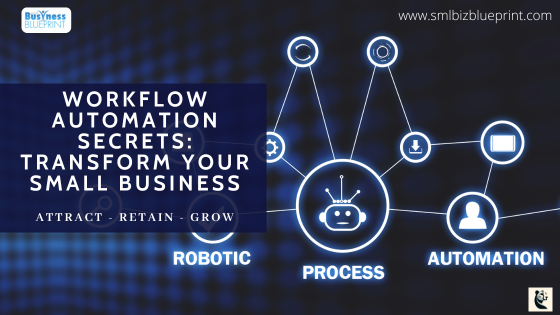In today’s business environment, small businesses constantly seek ways to streamline operations and boost efficiency.
Did you know that, on average, automation can save small businesses up to 20 hours of manual work each week?
This significant time savings opens up new opportunities for growth and innovation.
This comprehensive guide delves into the essential automation tools and strategies that can help small businesses thrive.
This post covers everything you need to know about automating routine tasks, from identifying the right tools to fit your business needs to integrating them seamlessly into your existing processes.
Whether you’re looking to improve customer service, manage finances more effectively, or optimise marketing efforts, automation can make a significant impact.
We’ll explore how automation saves time, improves accuracy, and raises employee morale, setting the stage for sustained business growth.
Join us as we break down the top automation tools every small business should consider and provide a step-by-step guide to getting started.
Get ready to transform your business operations with the power of automation!

#1 Introduction to Automation for Small Businesses
Automation is not just a buzzword—it’s a strategic necessity in today’s competitive business landscape.
Adopting automation technologies can be a game-changer for small businesses, offering significant advantages in efficiency and scalability.
Small businesses can allocate more resources towards growth and innovation by automating repetitive and time-consuming tasks.
Understanding the Benefits of Streamlined Operations
One of the primary advantages of automation is the streamlining of everyday operations.
Whether scheduling, invoicing, or customer relationship management, automation tools are designed to handle tasks precisely and consistently.
For instance, automated invoicing systems can eliminate the hassle of manual billing, reduce errors, and improve cash flow management. This saves time and enhances the business’s overall financial health.
Moreover, automation introduces a higher level of consistency in performing tasks.
This consistency is crucial for maintaining quality standards and meeting customer expectations.
It’s not just about doing things faster but correctly every time. For example, a customer support chatbot can respond immediately to common inquiries, ensuring every customer receives a timely and uniform service experience.
The Role of Automation in Competitive Edge
In the realm of small business, staying competitive often means being able to do more with less.
Automation technologies allow small businesses to operate with the efficiency and precision of their larger counterparts.
A 2020 Salesforce survey revealed that small business leaders who embrace automation technologies are 1.5 times more likely to expect significant growth than those who do not.
Automation also opens doors to new opportunities. It can help small businesses use data analytics and insights to make better decisions.
For example, an automated marketing tool can analyse customer behaviour and tailor marketing campaigns accordingly, greatly enhancing the effectiveness of marketing efforts.
By understanding and leveraging automation’s benefits, small businesses can transform operations, reduce costs, and improve service delivery, ultimately gaining a substantial competitive advantage in their markets.
Don’t forget to join our newsletter to keep up to date.
#2 Top Automation Tools Every Small Business Should Consider
Choosing the right automation tools is critical for small businesses aiming to streamline operations and enhance efficiency.
The market offers various tools designed to address different aspects of a business, from customer relationship management to financial operations, marketing, and more.
Here, we explore some essential tools that are both accessible and impactful for small businesses.
Discover Cost-Effective Solutions to Transform Your Business
Customer Relationship Management (CRM) Systems:
Tools like Salesforce and HubSpot CRM automate customer data management and provide valuable insights into customer behaviours and trends. These systems help small businesses efficiently manage leads, customer communications, and marketing campaigns, fostering better customer relationships and driving sales.
Accounting and Finance Software:
QuickBooks and FreshBooks automate critical financial tasks such as invoicing, payroll, and reporting. Small businesses can avoid common errors and improve their financial monitoring and decision-making by reducing the manual effort required in these areas.
Email Marketing Automation:
Platforms like Mailchimp and Sendinblue offer automation features that enable small businesses to design, schedule, and monitor email campaigns effectively. These tools help maintain consistent customer communication, which is crucial for engagement and retention.
Social Media Management:
Tools like Hootsuite and Buffer allow small businesses to schedule posts, interact with followers, and track social media performance across platforms from a single dashboard. This can significantly save time and improve the effectiveness of social media strategies.
Project Management Software:
Asana and Trello automate task assignments, progress tracking, and deadline reminders, facilitating better project management and team collaboration. These tools are essential for keeping projects on track and ensuring team members are aligned and productive.
Workflow Automation Platforms:
Zapier and Make (formerly Integromat) are powerful tools that connect different apps and automate workflows across them. These platforms enable small businesses to create custom automation without writing code.
For example, Zapier can automatically save attachments from emails to Dropbox, or Make can synchronise data between your CRM and marketing platforms, streamlining complex processes and enhancing operational efficiency.
Leveraging Automation for Growth
Implementing these tools can substantially improve business operations, particularly for small businesses looking to scale.
A study by McKinsey & Company suggests that small businesses that adopt digital tools early can see revenue growth up to three times faster than their competitors.
Automation saves time and optimises resources, allowing small businesses to focus on strategic activities and growth initiatives.
By integrating one or more of these automation tools, small businesses can reduce the burden of routine tasks, enhance accuracy, and improve decision-making, ultimately leading to increased operational efficiency and customer satisfaction.
#3 How to Start Automating Your Business Processes Today
Embarking on the automation journey might seem daunting for small businesses, but it can be straightforward and highly rewarding with a strategic approach.
This section provides a step-by-step guide to help you begin automating your business processes effectively.
A Step-by-Step Guide to Implementing Automation
Identify Repetitive Tasks: Start by identifying repetitive and time-consuming tasks. These include data entry, scheduling appointments, and managing inventory. Automating these tasks can free up valuable time for your team to focus on more strategic activities.
Choose the Right Tools: Based on the tasks you’ve identified, research and select the automation tools that best fit your needs. Consider tools like Zapier for workflow automation, QuickBooks for financial tasks, or HubSpot for customer relationship management. Ensure the tools you choose integrate well with your existing systems.
Plan Your Implementation: Develop a clear plan for implementing your chosen automation tools. This plan should include a timeline, budget, and designated team members responsible for each step of the implementation process.
Train Your Team: Ensure your team is well-prepared to use the new automation tools. Provide training sessions to help them understand how these tools work and how they can make their tasks easier. Emphasise the benefits of automation to increase buy-in and reduce resistance to change.
Monitor and Optimize: Once the tools are implemented, continuously monitor their performance and impact on your business processes. Gather feedback from your team on what is working and what is not. Use this feedback to optimise the tools and processes to meet your business needs better.
Overcoming Challenges in Automation
Implementing new technologies always comes with challenges. Anticipate potential issues such as data migration errors, integration difficulties, or user resistance.
Having a proactive approach to troubleshooting these issues will help ensure a smoother transition.
Review and adjust your automation strategies to align with evolving business goals and technology advancements.

#4 The Impact of Automation on Productivity and Employee Morale
The decision to automate isn’t just about improving bottom lines; it significantly impacts employees’ daily work lives.
Automation can boost productivity and enhance job satisfaction by alleviating mundane tasks, but it must be implemented thoughtfully to reap these benefits.
Boosting Productivity Through Automation
Increased Efficiency: Automation excels at taking over repetitive, manual tasks such as data entry, scheduling, and report generation. Employees can focus on more complex and rewarding activities by streamlining these processes. For instance, automating report generation can save countless hours each month, allowing staff to concentrate on analysing the data rather than compiling it.
Scalability: Automation solutions can easily scale with your business, handling increased workload without hiring proportionally more staff. This scalability helps maintain productivity levels even during peak times without additional stress on your team.
Enhancing Employee Morale with Thoughtful Automation
Job Satisfaction: When routine tasks are automated, employees often find their roles more engaging and meaningful. They have more time to contribute creatively and strategically, which can lead to higher job satisfaction and lower turnover rates.
Skill Development: Automation opens opportunities for employees to upskill. As routine tasks are handled by technology, there’s more room for staff to learn and manage more sophisticated systems or strategies, adding to their professional growth.
Mitigating Resistance: Change can be met with resistance. It’s crucial to communicate the benefits of automation clearly and ensure that employees feel secure in their roles. Highlighting how automation supplements their work rather than replaces it can help ease transitions and foster a positive outlook towards technological changes.
Measuring Success: Key Metrics for Automation in Small Businesses
Implementing automation is a strategic investment; like any investment, its success must be measured to ensure it delivers value. For small businesses, understanding which metrics to track is essential to gauge the effectiveness of automation initiatives.
Stay Ahead of the Game with Pacesetter: Your Monthly Business Growth Companion
Start Your Growth Journey with Pacesetter! Subscribe Now for Just $20/month!
#5 Key Performance Indicators (KPIs) to Track
Time Savings: One of the most immediate benefits of automation is reducing time spent on routine tasks. Measure the hours saved weekly and assess how this time is redirected to higher-value activities. This metric quantifies productivity gains and helps justify the ROI of the automation tools employed.
Error Reduction: Automation’s ability to perform tasks consistently without fatigue or human error is one of its strongest advantages. Track error rates before and after automation to evaluate improvements in accuracy, particularly in data-intensive tasks like accounting and inventory management.
Cost Efficiency: Calculate the cost savings resulting from automation by comparing expenses related to manual processes (such as labour costs and error correction) before and after automation. This will help you understand the financial impact of your automation efforts.
Customer Satisfaction: Automated customer service tools can enhance the customer experience by providing faster responses and consistent communication. Measure changes in customer satisfaction levels through surveys or Net Promoter Scores (NPS) to see if automation improves service quality.
Employee Productivity and Engagement: Monitor productivity changes and employee feedback to assess how automation affects your team. Increased productivity and positive feedback are strong indicators that automation benefits your workforce.
Utilising Automation Metrics for Continuous Improvement
Review Regularly: Set regular intervals (monthly or quarterly) to review these metrics. This helps you identify trends and adjust your automation strategies as necessary.
Optimise and Scale: Based on the insights gathered from these metrics, consider scaling up successful automation initiatives or optimising existing ones. For instance, if customer service automation leads to higher satisfaction scores, you might expand these tools to other customer interaction points.
#6 Navigating the Risks: What Small Businesses Need to Know Before Automating
While automation offers numerous benefits, small businesses should be aware of potential risks and challenges that can arise.
Understanding these risks can help you prepare and implement automation more effectively, ensuring it contributes positively to your business operations.
Common Risks Associated with Business Automation
Integration Challenges: One of the primary hurdles in automation is integrating new tools with existing systems. Integration issues can lead to workflow and data consistency disruptions if managed properly. Prioritise choosing automation tools compatible with your current systems, and consider professional help for complex integrations.
Data Security Concerns: Automation often involves handling significant amounts of sensitive data. Protecting this data is crucial, as security breaches can have severe repercussions. Ensure that any automation tool you use complies with relevant data protection regulations and includes robust security features.
Over-Reliance on Technology: Relying too heavily on automation can make your business vulnerable to system failures. Develop contingency plans to maintain critical operations during unexpected downtimes. Training staff to handle essential tasks manually if needed is also a wise precaution.
Loss of Personal Touch: Automation should not replace the personal touch that often differentiates small businesses, especially in customer-facing processes. Use automation to enhance service quality without making interactions feel impersonal or automated.
Strategies to Mitigate Automation Risks
Phased Implementation: Rather than automating all at once, introduce automation gradually. This approach allows you to monitor the impact of each phase, making it easier to identify and resolve issues without overwhelming your system or your team.
Regular Audits and Updates: Conduct regular audits of your automation systems to ensure they perform as intended and are secure. Keeping your systems updated is also critical to protect against new security threats.
Employee Involvement and Training: Keep your team informed and involved throughout the automation process. Providing proper training and addressing concerns early can help mitigate resistance and improve adaptation.
Conclusion
Embracing automation is no longer just an option for small businesses; it’s necessary for those looking to streamline operations, enhance efficiency, and remain competitive in today’s digital landscape.
Throughout this guide, we’ve explored the essential automation tools to help small businesses thrive—from customer relationship management systems and financial software to social media management tools.
We’ve also provided a step-by-step approach to integrating these tools into your business, discussed the significant impacts on productivity and employee morale, and underscored the importance of measuring success through relevant metrics.
Automation saves time, reduces errors, and empowers your team to focus on higher-value activities that can drive growth and innovation.
However, as we’ve seen, thoughtfully navigating potential risks is crucial to ensuring that your automation strategies align with your business objectives and values.
Start small, ensure seamless integration, and keep your team involved.
Each step forward with automation can significantly enhance your operational capabilities and customer satisfaction.
Ready to transform your small business with automation? Start by evaluating your current processes to identify areas where automation could have the greatest impact.
Consider the tools and strategies discussed here, and take that first step towards a more efficient and innovative future.
The path to business efficiency through automation is clear—begin your journey today!
FAQs
Q1: What are the best automation tools for small businesses?
A1: The best automation tools for small businesses vary based on specific needs but commonly include CRM systems like Salesforce and HubSpot, financial software like QuickBooks and FreshBooks, email marketing platforms like Mailchimp, social media managers like Hootsuite, and workflow automation platforms like Zapier and Make.
Q2: How can small businesses get started with automation?
A2: Small businesses can start with automation by identifying repetitive tasks that can be automated, choosing the right tools that fit their needs, planning a gradual implementation strategy, training employees, and continuously monitoring and optimising the automation process.
Q3: What are the main benefits of automation for small businesses?
A3: The main benefits of automation for small businesses include increased efficiency, reduced errors, cost savings, improved customer satisfaction, and enhanced employee morale by freeing up time for more strategic tasks.
Q4: How does automation impact employee productivity?
A4: Automation significantly boosts employee productivity by eliminating time-consuming manual tasks. This allows employees to focus on more complex and rewarding activities, increasing job satisfaction.
Q5: What are common risks associated with automation, and how can they be mitigated?
A5: Common risks include integration challenges, data security concerns, and an over-reliance on technology. These can be mitigated by choosing compatible tools, ensuring robust security measures, and balancing automated and manual processes.
Q6: Can automation help small businesses reduce costs?
A6: Yes, automation can help small businesses reduce costs by decreasing the need for manual labour, reducing errors that require costly fixes, and increasing efficiency, which collectively contributes to better financial management.
Q7: How should small businesses measure the success of their automation efforts?
A7: Small businesses should measure the success of automation by tracking metrics such as time savings, error rates, cost efficiency, customer satisfaction levels, and overall employee productivity and engagement.
Other Reading
7 Ways Workflow Automation Empowers Business Owners
Mastering Workflow Automation to Streamline Your Small Business Operations
Unlock Big Results: 5 Simple CRO Strategies for Small Businesses